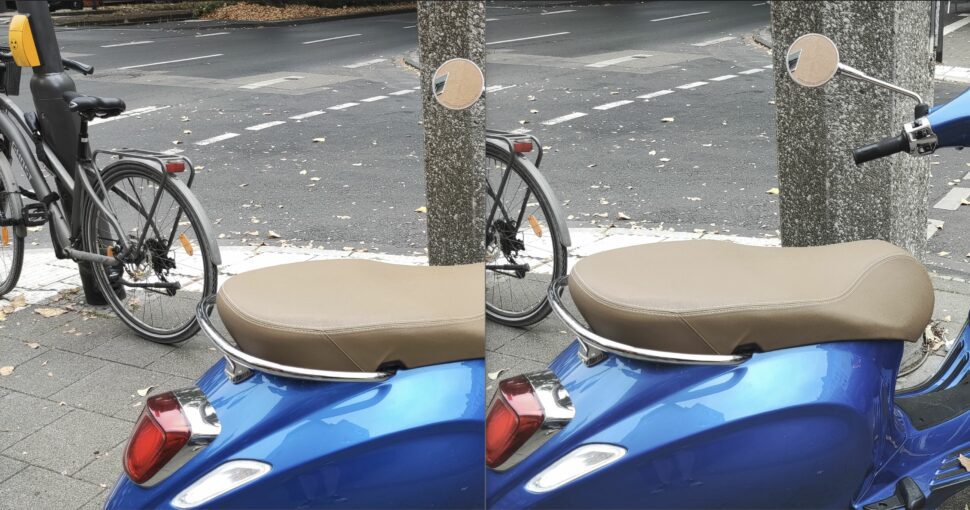Android is a fun system. As most people have known for a long time, the Google Camera app on Pixel smartphones allows you to get more image quality from almost all Android cameras. How this works, we have it in our detailed GCam Mod Guide explained. Now it looks like the next camera mod is just around the corner: The Xiaomi 12S Ultra camera app has been leaked and can be installed on other Xiaomi smartphones. This is how you benefit from the software optimization of the German optics specialist Leica. We will explain how to install Xiaomi Leica Camera Mod on your smartphone and then we will present you some results of our first test.
Install Leica Mod Camera
The installation is very easy and also completely safe for your device. Of course, the Leica Mod may not be compatible with your Xiaomi smartphone. We’ll get into that in a moment. You can try the normal installation first.
Note: On some smartphones, the installation also works without the package installer. You can decide for yourself whether you want to download both apps or just the Leica Camera app.
- charge you here the Leica camera app down (alternatively on APK Mirror)
- charge you here the package installer down (alternatively on APK Mirror)
- Install the package installer first (if you get a warning, choose settings/trust this source/ok)
- Then click on the Leica Camera app and install it with the package installer
Once the installation is complete, your camera app will be replaced with the new Leica app. If you want to remove the Leica Camera app from your smartphone, simply go to the app info and select “Updates or Uninstall updates”. You can see the entire process in the YouTube video above. A parallel installation of the standard camera and the Leica camera is not possible.
If you have tried the application and feel that it represents added value for you, then it is better not to remove the application after performing a system update. It may be that Xiaomi will block the installation of the application in the future.
If you have problems with the installation, check back at the end of this article. First, let’s look at some photos taken with the Leica Camera Mod.
picture quality
After installing the camera app, you will see a slightly different camera interface. The relevant novelty is the filteraccessible through the small magic wand on the right.
Little F4
Little F3
Xiaomi Mi 11 Ultra
First, the best news: the Leica Camera Mod apparently uses the same software as the standard camera. That means the image quality is exactly the same in Standard mode. Unlike the Gcam Mod or other stock cameras, you don’t have to wonder if the Leica Cam also negatively affects image quality in some scenes. If you use the default settings, the image quality is the same. All functions also work normally in our test. Video resolution, switching between lenses, portrait mode, etc. are also not affected. With the Xiaomi Mi 11 Ultra, you can even use the rear screen.
The real added value is created by the filters. We only use the two main filters “Leica Vivid” and “Leica Natural”. But there are more available in the app. The impact on image quality is really exciting. Leica’s natural filter, in particular, often improves recordings. Like most manufacturers, Xiaomi amplifies the colors of the recordings a bit through software. With some models (such as the Poco F3), this results in a slight color cast in many photos. This effect can be almost completely removed with the Natural filter. As a result, images appear more neutral and have the more familiar look of a DSLM camera.
Additionally, the Leica Vivid filter offers a good alternative to AI mode: images will have stronger colors, but won’t appear completely exaggerated and unnatural.
Which smartphones does the Leica Mod work with?
We cannot answer this question with certainty. We have installed Leica Camera Mod on the following smartphones without any problems:
Based on the feedback, the mod also works with the following smartphones:
The mod worked for us on all Xiaomi smartphones that we had on hand. Contrary to some claims, it was also possible to install it on the previous MIUI 12 without any problems.
installation problems
Xiaomi doesn’t seem to be thrilled that Leica filters have found their way to other Xiaomi smartphones. in XDA Developers and in Xiaomi.eu Forum Some users report that the installation has stopped working since a system update. Here we can give you the following tips:
- First check if you are actually installing with the package installer from the download links.
- If the installation still fails, use ADB Appcontrol (for instructions)to uninstall Xiaomi camera app. We will also have this process for you shortly in this Youtube videos documented.
If the Leica Camera app still cannot be installed on your smartphone or crashes when you launch it, it is probably not compatible with your smartphone. In this case, I recommend that you stop trying for now and look for a solution again in a few months. It is also conceivable that other Android developers will adopt the Leica Mod and ensure better compatibility or allow parallel installation with the normal camera app.
conclusion
The fact that the Leica Camera app has been leaked and can also be used on other Xiaomi smartphones is just great. The new filters give you more flexibility when taking photos and you can let off steam artistically. Also, the camera works in standard mode just like you are used to. The camera is simply an added value.
Please leave us a comment on whether the installation worked for you. Write us your smartphone model and MIUI version in the comments. So we can add to the above list. Also, of course, we would be very interested in how Do you like recordings?

Introvert. Beer guru. Communicator. Travel fanatic. Web advocate. Certified alcohol geek. Tv buff. Subtly charming internet aficionado.