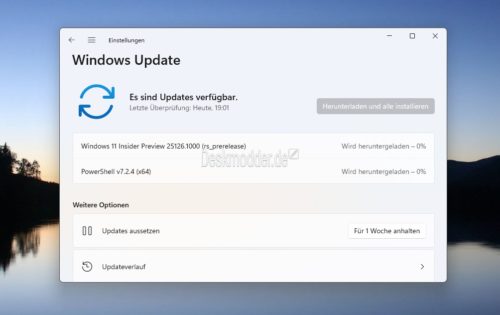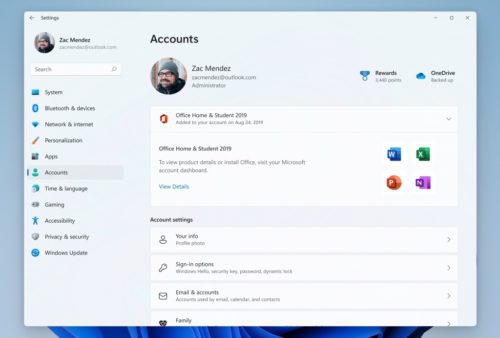Now that we have discovered that the Windows 11 22621 is the latest version of 22H2 (Sun Valley 2), we can now comfortably continue with Windows 11 25126.1000, more precisely 10.0.25126.1000 rs_prerelease (created on 05/21) in the Dev channel.
The account settings page will be reviewed and implemented. “With this build, we’re making it easy for you to see all supported perpetual Office products, like Office 2021 or Office 2019, associated with your account in Settings > Accounts… We’re just starting to roll out this feature, so it’s not for everyone.” available, as we want to monitor feedback and see how it resonates before we release it to everyone.”
We will of course collect the ISOs again for this version and then put the link here.
Known issues in Windows 11 25126
- Some games that use Easy Anti-Cheat may crash or cause a bug check on PC.
- Live Subtitles:
- Certain full-screen applications (for example, video players) prevent live subtitles from being visible.
- Certain apps that are near the top of the screen and are closed before the live captions are running will restart behind the live captions window at the top. Use the system menu (ALT + spacebar) while the application has focus to move the application window lower.
Fixed bugs in Windows 11 25126
- We fixed the issue where some Insiders bug-checked with the error DRIVER IRQL NOT LESS OR EQUAL in pci.sys, causing a rollback when trying to install the latest builds on the Dev Channel.
- We have been working to mitigate the issue that caused the Program Compatibility Assistant service to cause unexpectedly high CPU usage for some Insiders after updating to the latest Insider Preview builds in the Dev Channel.
- Start Menu– When the touch keyboard is docked, it should no longer crash when trying to edit a folder name in Start.
- Seek Fixed an explorer.exe crash that could occur when using search.
- settings The thumbnail in Personalization > Lock screen should no longer scroll backwards when using an Arabic or Hebrew language.
- Task Manager
- If explorer.exe crashed, task manager should no longer crash.
Fixed an issue where context menus did not follow the same mode (light or dark) as Task Manager for some Insiders. - Fixed a typo in the “Minimize when used” tooltip.
- If you hid the charts on the side of the performance page, the color of the circles used should now match the chart in the summary view.
- Fixed an issue where the “Not Responding” status was not displayed on the Processes page for certain applications.
- Windows sandbox The “Lock” option in the Start menu was removed because it didn’t work.
- Miscellaneous Fixed an issue where using “Open All Active Printers” from the printer icon on the taskbar would unexpectedly open File Explorer when there were no active queues.
- blogs.windows
NOTE: Some fixes listed here in the Dev Channel Insider Preview builds may be included in servicing updates for the released version of Windows 11.
Windows 11 tutorials and help

Introvert. Beer guru. Communicator. Travel fanatic. Web advocate. Certified alcohol geek. Tv buff. Subtly charming internet aficionado.