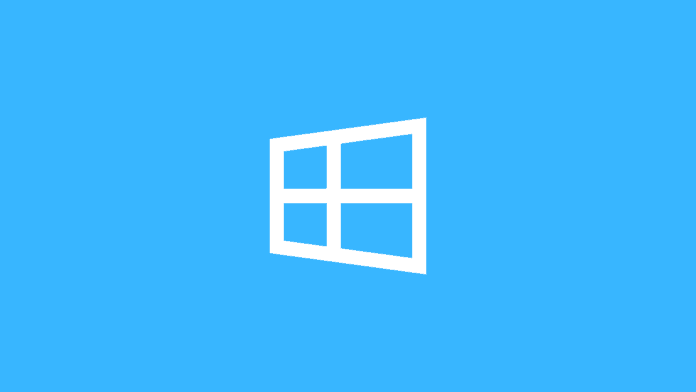The optional update KB5003214 for Windows 10 causes problems with the taskbar and notifications for many users.
In the latest episode of Problems With Windows 10 updates our beloved taskbar is the victim. Users report many issues after installing optional update KB5003214. In many cases, the taskbar just turns black, there are unknown icons on it, or the icons are completely jumbled up.
Windows 10: KB4003214
Users who have activated the ‘news and interests’ feature on their taskbar are very likely to experience these issues. This occurs with users with Windows 10 Update May 2020 (2004) and later with optional update KB5003214.
In addition, there would also be users who also have problems with the notification center at the top of the broken taskbar. The network icon would no longer work and the icons appear and disappear whenever they feel like it. Soon; the taskbar has become completely unusable.
How to fix
In most cases, removing the update helps. From then on, the taskbar will show normal behavior again. Those who do not want to delete the update can also use the function ‘news and interests’ To turn off. To do this, right-click on the weather icon and select the correct function to disable.
Having trouble with the optional Windows 10 update?