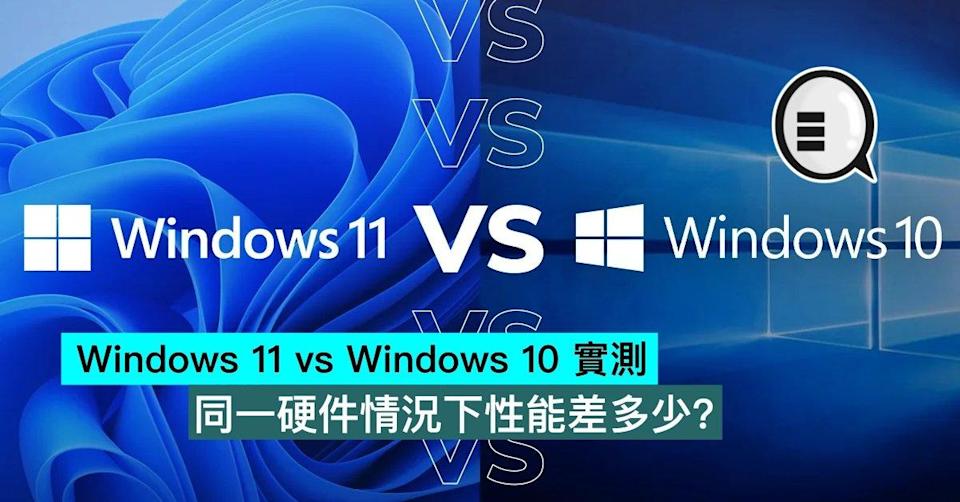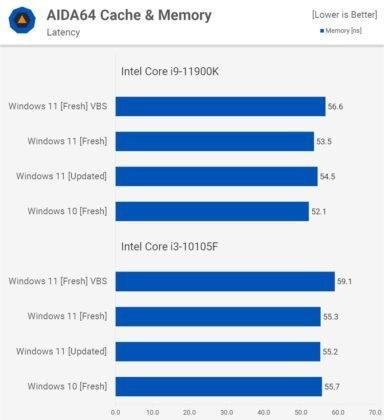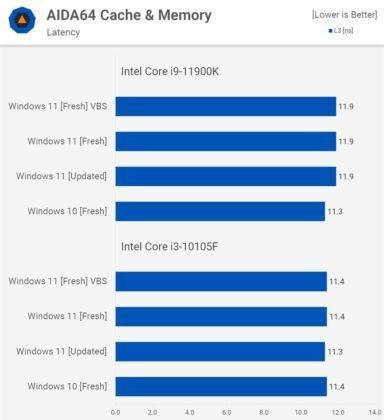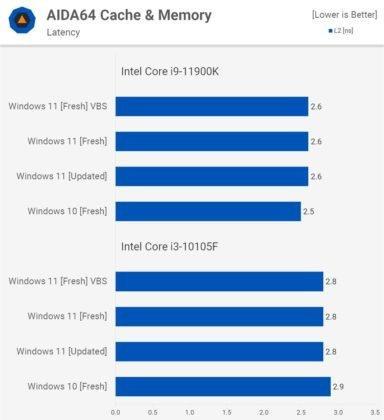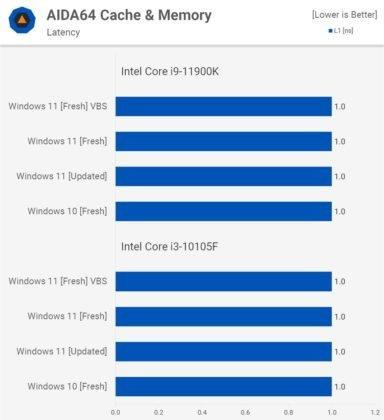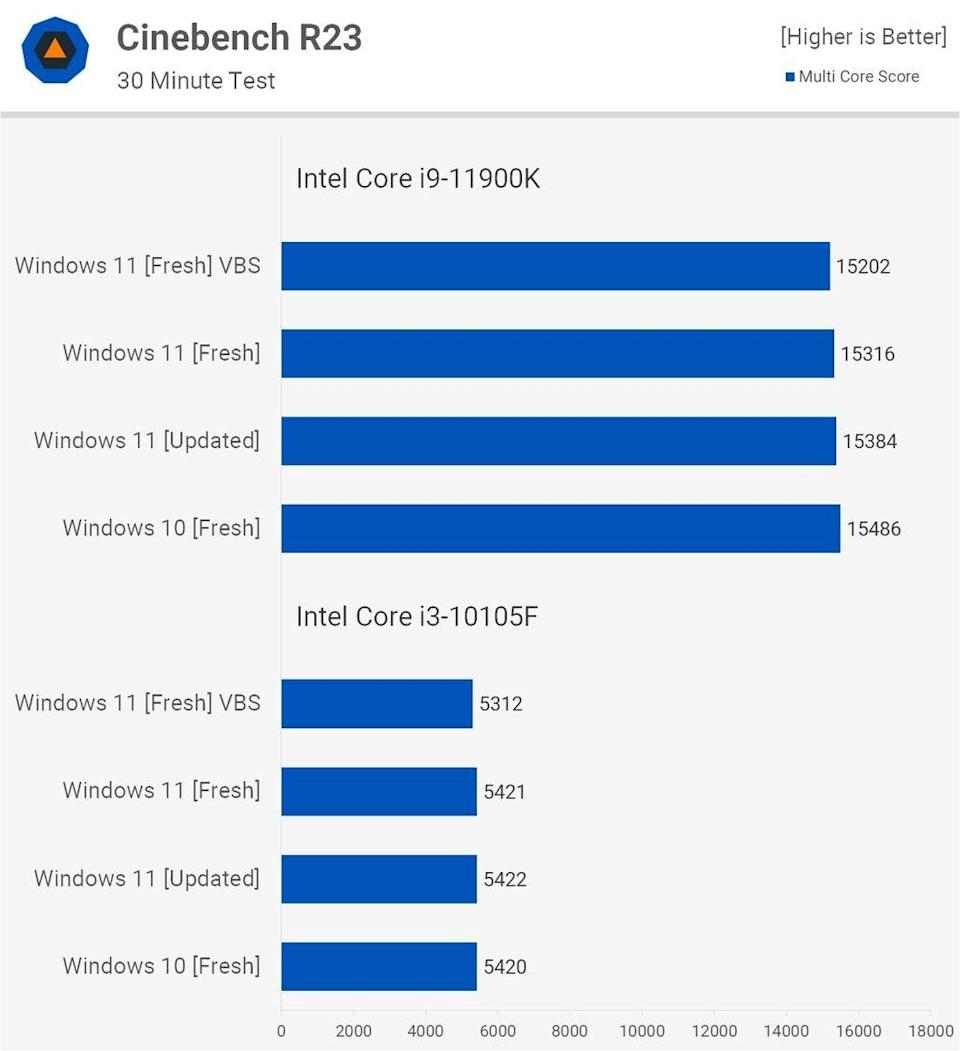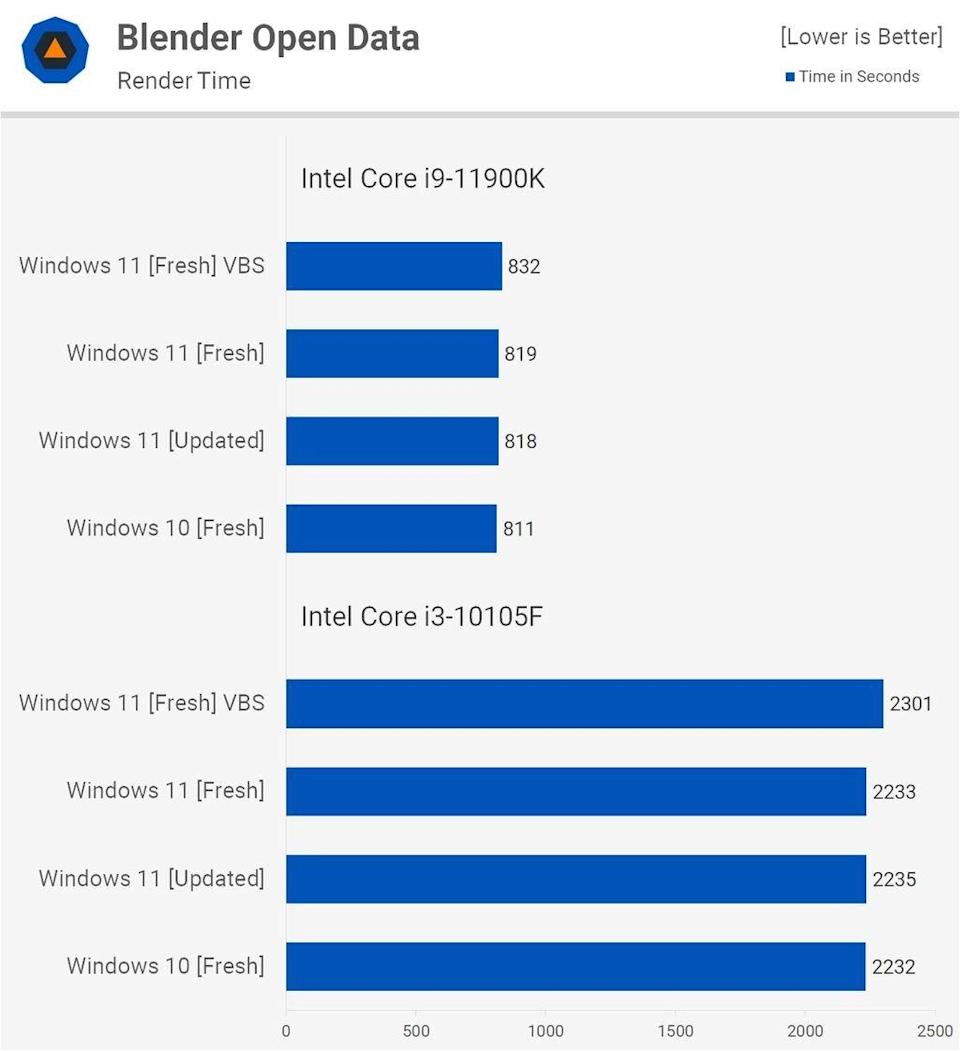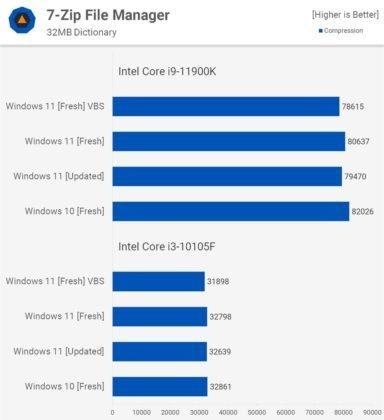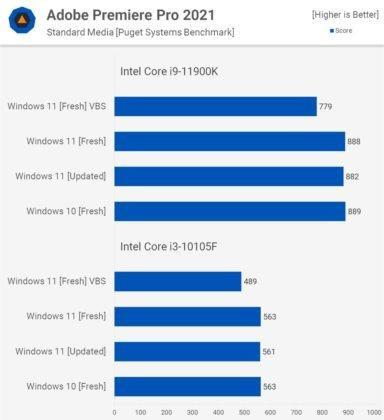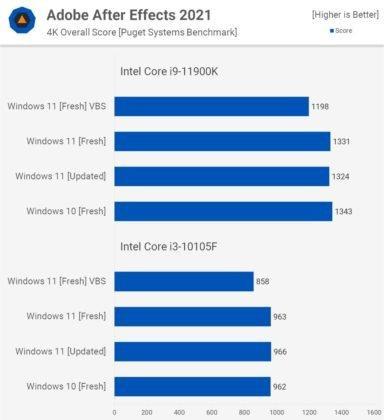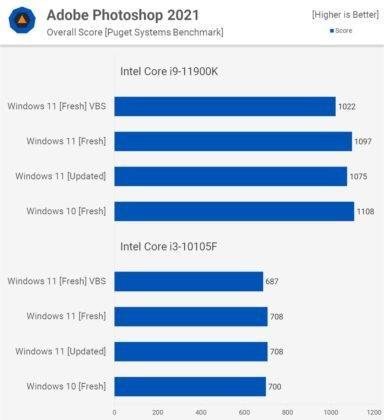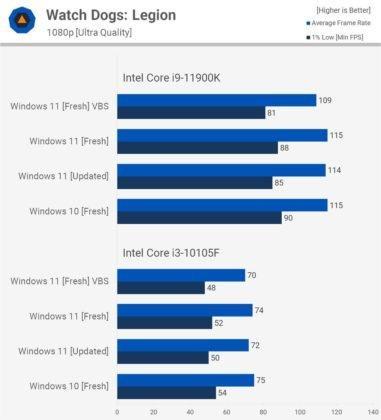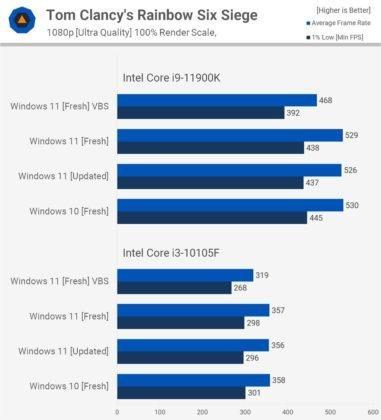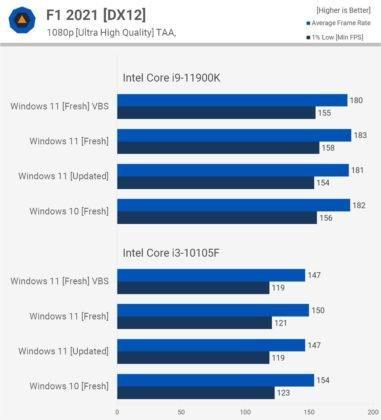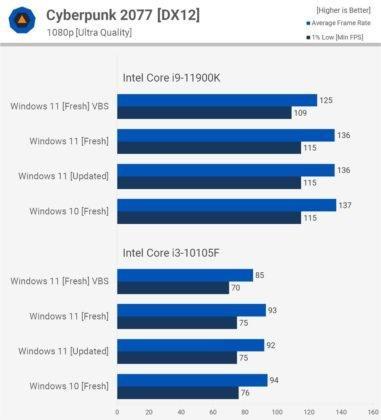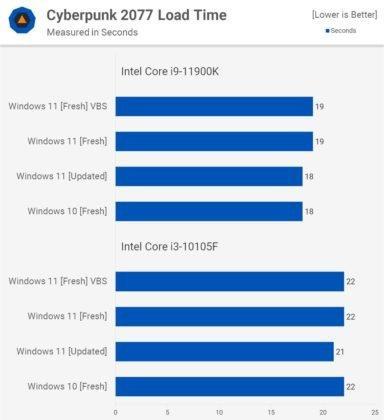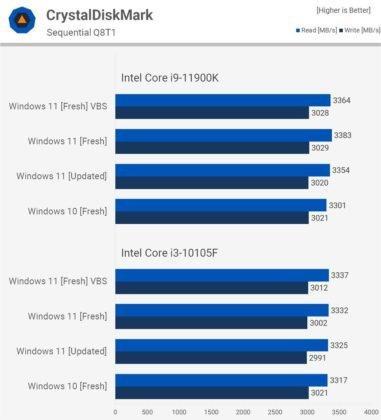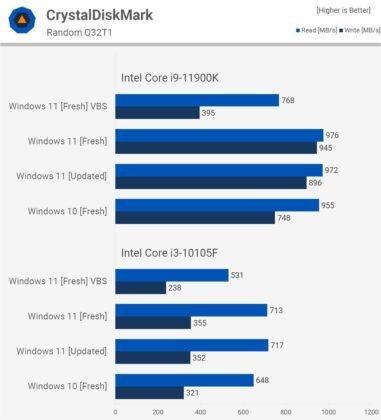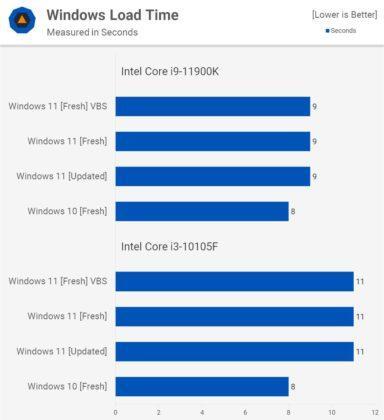Article Source: Qooah.com
There is an intense discussion on the Internet about the performance of Windows 11 and Windows 10 under the same settings. To answer questions, tech outlet Techspot conducted a real machine test and provided the most direct data comparison.
The Techspot test platform configuration is:
Processor: Intel i9-11900K and entry level i3-10105F
Hard Drive: T-FORCE 8TB MP34Q M.2 NVMe SSD
Motherboard: ASUS ROG Strix Z590-E Gaming WiFi, BIOS version 1007
RAM: Crucial Ballistix DDR4-3200 CL16 kit
Graphics card: MSI RTX 3090 Gaming X Trio
The main reason for Techspot’s two positioning processors is to understand if there are any performance changes using low-end or high-end hardware. In addition to testing clean install of Windows 10 and Windows 11 systems, Techspot also tested upgrade to Windows 11 system after clean install of Windows 10.
Compared to Windows 10, Windows 11 has improved security and security added features (VBS), which will also serve as a benchmark group for comparison.
For data accuracy, Techspot has tested the application, game, storage, and load time, and the results are based on an average of 3 runs.
of 4
The first step is the cache and RAM latency performance test. After testing, it was found that the performance of the Intel processor L1, L2 or L3 cache hardly changed, with the main difference being reflected in the latency of the DRAM. For i3 10105F, there is no difference in DRAM latency between Windows 10 and Windows 11. It’s just that VBS will cause a 7% performance loss. On the i9 11900K, the lag increased by 5% on Windows 11, and after starting VBS, the lag increased to 9%.
The second level applies comparative tests. The performance of the two test platforms in Cinebench R23 is not much different, and Windows 11 only drops by around 1%. After enabling VBS, it only lost 2%.
The third level is the Blender Open Data test. The test result is similar to Cinebench R23 and the performance loss is about 3% after enabling VBS.
of 4
Additionally, Techspot has also tested a variety of applications, including the 7-Zip file manager and common software for work and office. When VBS is turned on, performance has decreased to varying degrees. The highest is Adobe Premiere Pro, reaching Up 12%.
of 5
In the benchmarking phase of the game, four games were tested, “F1 2021”, “Rainbow Six: Siege”, “Watch Dogs Legion” and “Cyberpunk 2077”. After testing, it was found that Windows 11 will not reduce game launch time. In most cases, the performance of the Windows 11 system is not as good as that of the Windows 10 system.
of 3
In terms of storage performance, the Windows 11 benchmarks are surprising. Compared to Windows 10, the writing performance of Windows 11 has been vastly improved. The increase is from 10 to 26%. However, when VBS is turned on, the storage performance is greatly reduced and the read and write performance is reduced. Read performance of the test platform 11900K decreased by 21% and write performance decreased by 58%. This data represents that the random write performance before and after turning on VBS is almost 2.5 times different.
After comparing the average values in many respects, it can be found that the performance of Windows 10 and Windows 11 systems is not much different, and each has its own merits. However, after enabling VBS in Windows 11, almost all aspects of performance will be reduced to varying degrees. Users with higher performance requirements can choose to disable VBS, but relative security will be reduced.
Recommend you more related articles:
Microsoft Shows How Hackers Get Into Windows Computers Without TPM And VBS

Introvert. Beer guru. Communicator. Travel fanatic. Web advocate. Certified alcohol geek. Tv buff. Subtly charming internet aficionado.