DirectStorage promises to permanently change PC gaming in Windows 11 and also to a limited extent in Windows 10. The technology wants to enable significantly faster load times and larger game worlds with more content. We’ll show you what DirectStorage can really do, how, and more importantly, when it could change PC gaming.
How does Direct Storage work?
Simply put, DirectStorage makes your hardware communicate more efficiently. The technology allows the graphics card to communicate directly with the data memory.
Without DirectStorage, the data flow takes a detour, as follows:
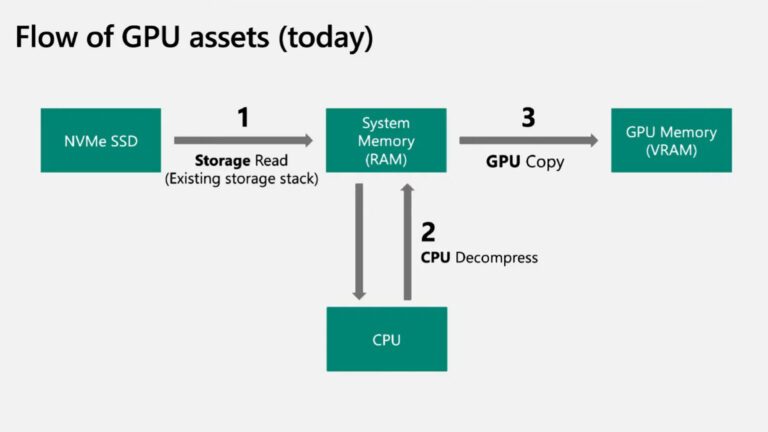
Data is loaded from data storage into memory. From there they go to the processor, which decompresses them before sending them back to memory. This in turn passes it to the graphics card.
DirectStorage, on the other hand, streamlines this process by bypassing the processor altogether. If the API is active, assets can be migrated directly from the SSD to main memory and loaded from there to the graphics card.
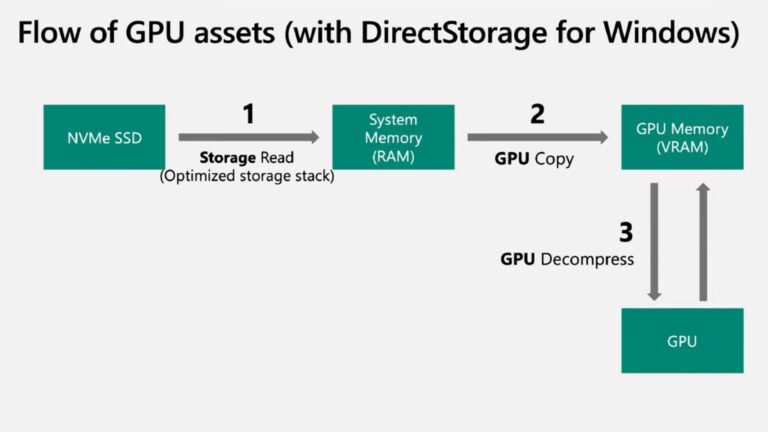
The graphics card can decompress data much faster than the processor. This is how DirectStorage avoids the above bottleneck. The results of DirectStorage are: much faster load times and a relieved processor. But more on that later.
The current Xbox Series X supports DirectStorage at launch. However, the implementation on Windows PCs is a bit more complicated, so it has taken a long time for this to be possible. This is because PCs come with a large number of possible combinations of graphics cards, processors, and memory. The API should work fine with all combinations.
In the case of the console, the implementation is correspondingly simpler. Since all Xbox Series X consoles have the same hardware, the technology here only needs to be optimized for one system.
Next, let’s look at the effects of DirectStorage.
DirectStorage has these effects
According to Cassie Hoef, Senior Program Manager at Microsoft, DirectStorage will have a big impact on Windows gaming. in one DirectX Developer Blog Article she writes the following:
“Starting today, Windows games can be shipped using DirectStorage. This public release of the SDK ushers in a new era of fast load times and detailed worlds in PC gaming by allowing developers to take better advantage of the speed of the latest storage devices.”
All of that sounds very exciting, but it’s still not really tangible. Another employee has at least a few numbers ready for us. In an interview with the Tweak Town Magazine Software engineer Cooper Partin explains that DirectStorage can relieve the processor by 20 to 40 percent.
Since the processor has less to do, developers can use it, for example, to add more NPCs to the game and create larger, more detailed worlds. Also, fast load times should prevent objects from “popping” into the field of view, as is the case in some games today.
The technology will be used for the first time in the Forspoken game. Unfortunately, that was recently postponed until October 11, 2022, so we still have to wait a bit for the first title with DirectStorage. But there was already a preview of what the technology can do at the Game Developers Conference.
Direct storage in use
Developer Luminous Productions sums this up in a video. Here we see how fast DirectStorage can load times on an M.2 SSD, Sata SSD and HDD. In the first scene, the M.2 SSD only needs 1.9 seconds, the SATA SSD 3.7 seconds, and the HDD 21.5 seconds. Which by the way speaks of an SSD.
You can see the full video here:
Since DirectStorage is optimized for NVMe SSDs, you’ll get the best results with it. What is remarkable is how much faster the storage of digital data is. The second test scene confirms this again.
Here, the M.2 SSD only needs 1.7 seconds, the Sata SSD 3.2 seconds, and the HDD 19.9 seconds. A comparison once with DirectStorage and once without DirectStorage would have been good to see how much the technology shortens the loading process. Unfortunately, we don’t get that from Luminous.
However, the colleagues at Linus Tech Tips did test it, although not in a real game, but with ModelViewer. This is a demo scene designed for developers to demonstrate DirectStorage.
The Linus Tech team loaded this scene once with DirectStorage and once without DirectStorage. It’s 52.4 megabytes, and without DirectStorage, LTT’s Anthony Young was able to load it in 0.33 seconds. Using DirectStorage, he was able to reduce the time to 0.08 seconds. With the technology, the scene loads almost three times faster.
What is just milliseconds here can save a lot of time on larger scenes. Assuming the technology scales equally with larger scenes.
So there’s the potential to make games much better on Windows, and we’re really excited to see that happen. Because even if the DirectStorage API is already available, it will still be a while before we see games with the technology. In the next chapter you will discover what requirements must be met for DirectSotrage to work.
What conditions do I have to meet?
Fast load times and large worlds sound great at first. However, it will probably be some time before we as consumers can really take advantage of DirectStorage.
That’s because developers need to develop their games using the DirectStorage API. So the game should be designed around technology. At the moment we assume that Forspoken will be the first game to support the technology. That will come on October 11, 2022.
However, it’s unclear when the next games will follow, because that’s entirely up to the developers. However, we think they will see the benefits of the technology and work hard to integrate it into their Windows games.
You must also meet two requirements to truly benefit from DirectStorage. First, you need an NVMe SSD. Other hard drives do the same, but the NVMe SSD is by far the fastest, as the Forspoken demo showed.
On the other hand, you should switch to Windows 11 if you haven’t already. The API is also compatible with Windows 10, but according to Microsoft, it should be even faster with Windows 11.

Introvert. Beer guru. Communicator. Travel fanatic. Web advocate. Certified alcohol geek. Tv buff. Subtly charming internet aficionado.