If you are a user of the application WhatsApp, and on these dates you usually use this medium to send posts good wishes to your contacts, We will tell you how you can send them without having to create a group or by copying and pasting the message in every conversation.
In order to do this, it is not necessary to download an additional application, since in the same WhatsApp application there is a tool that will allow us to do so. The tool It is called “Distribution list”, which allows you to write a message and send it to several of your contacts in the conversation itself
Photo: Pixabay
How to use the Broadcast List?
If you are an iPhone user, the steps you must follow to use this tool are:
- Enter to WhasApp and click on the “chats” section
- Within the menu you will find the option “broadcast list”.
- When you click, it will direct you to a window called “new list”, there you can select all the contacts you want the message to reach them.
- When selecting all of them, click on “create” and the app will allow you to write the message that you want to share.
- Click send and done! the message will be sent to your contacts in a personalized way.
Not only can you send messages, but you can also send images, audios, music or gifs.
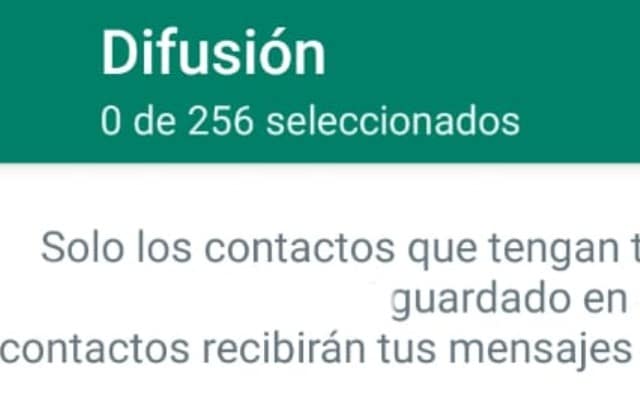
Photo: WhatsApp screenshot
If you use WhatsApp from a phone Android the steps to use this tool are:
- Enter WhatsApp and go to the menu at the top left of your application (the three dots).
- Within the options menu you will find the option “broadcast list”.
- When you click on the option, a new window will appear where you can choose the contacts you want your message to reach.
- Write your message and click “send”.
The message will only be sent to those people who have your number added to their contacts.
Although the tool helps to send the same message to several contacts, it also maintains the privacy of each conversation.

Introvert. Beer guru. Communicator. Travel fanatic. Web advocate. Certified alcohol geek. Tv buff. Subtly charming internet aficionado.