Introduction
With the VX1755, ViewSonic introduces a 17. 144hz portable gaming monitor in inches with AMD FreeSync Premium. The ultra-light display with a slim metal casing weighs only 1 kg, fits in most backpacks and, according to the manufacturer, can also be carried comfortably on the back.
Other features of the ViewSonic VX1755 are the IPS panel with three-stage full pixel acceleration and black level display optimization. Flexible connection options are also offered with mini-HDMI and USB-C (DisplayPort) connections.
Although the model does not have an integrated battery, it can be powered by a laptop or smartphone through the USB-C ports.
We connected and tested the ViewSonic VX1755 to the HDMI output of a Gigabyte GeForce GTX 1070 Ti. Colorimetric measurements were performed with a spectrophotometer (X-Rite i1Pro) in conjunction with Quato’s iColor software. A colorimeter (X-Rite i1Display Pro) was used to determine the minimum black value. The Sony BDP-S350 Blu-ray player was used as the external playback source, connected via an HDMI cable.
Detailed information on features and specifications can be found in the ViewSonic VX1755 data sheet.
scope of delivery
ViewSonic VX1755 is delivered in a compact package measuring 45.5 x 39 x 7.5 cm (W x H x D). The package weighs almost 3 kg, but there is a comfortable plastic carrying handle on the top of the box. The printing on the packaging is black and has a simple design.
Inside the box are two Styrofoam trays that pull out to access the monitor and accessories. Both are safely separated from each other. The ViewSonic VX1755 is enclosed by the two pieces of Styrofoam and is also stored in a plastic bag.

ViewSonic includes an HDMI to mini-HDMI cable, a USB-C cable, and a USB-A to USB-C cable with the VX1755 as accessories. Of course, the obligatory power supply is included, as well as a quick start guide and, as a special feature, a protective cover for the screen.
optics and mechanics
From the front, the ViewSonic VX1755 portable monitor is solid black. This part of the case is made of plastic, the surface is slightly rough, and the border around the screen is only 6mm wide on three sides; at the bottom edge of the screen measures 24 mm. The back of the case, on the other hand, is silver in color and made of metal. The surface is matte and has a milled triangular pattern. The workmanship of the model feels of high quality, both visually and haptically.

The manufacturer’s logo is placed once in the middle of the bottom frame of the screen on the front and once in the middle of the bracket on the back of the case. In both cases, the manufacturer’s name is printed in white letters.
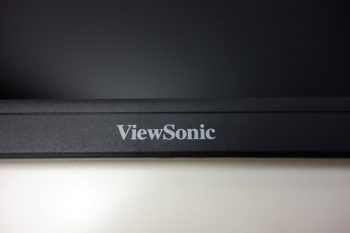
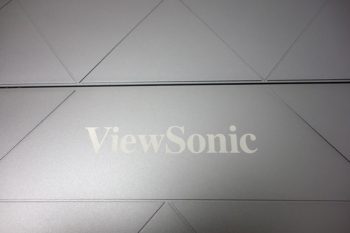
The ViewSonic VX1755’s case increases in thickness from top to bottom. The case is approximately 9mm thick at the top edge of the screen and approximately 17mm thick at the bottom edge of the screen. The supplied protective cover can be used on the one hand as a base to make the monitor more stable and does not slip, and on the other hand to protect the screen during transport.

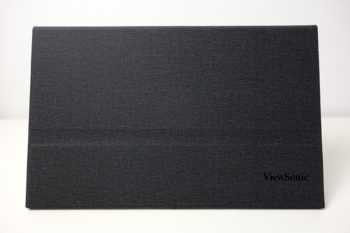
The protective cover is attached to the top of the case by magnetic attraction and is therefore held in a stable position.

ViewSonic VX1755 has a built-in kickstand, but it can only be used to adjust the tilt of the screen. Variable height adjustment is not possible and the monitor cannot be placed in a vertical (pivot) position. Screw-in metal hinges ensure stability, and the base is also made of metal.


Only the tilt of the screen can be adjusted with the built-in stand. The lowest tilt at which the ViewSonic VX1755 is still stable is around 15 degrees. The screen can be tilted up to 62 degrees.


There is no VESA mount or other accessory to use optional support solutions.
Technology
operating noise
The electronics of the ViewSonic VX1755 work quietly and cannot be heard from the outside. The external power supply also remains operational without any audible operating noise, even when the monitor is turned off. Changing the brightness or other settings in the OSD had no effect on noise development.
However, noise development in particular can be subject to large series dispersion, which is why this evaluation does not have to apply equally to all devices in a series.
power consumption
| Maker | measured | |
| maximum operation | 13w | 10.7W |
| Factory settings (100% brightness) | 10W | 10.7W |
| Optimize Eco mode | 11 seconds | 8.5W |
| Eco mode “Saving” | k. A | 7.7W |
| support | 0.5W | 0.3W |
| Power off (connected to power supply) | k. A | 0.2W |
| 50% brightness | k. A | 8.4W |
| 140 cd/m² (48% brightness) | k. A | 8.1W |
| 0% brightness | k. A | 6.2W |
| power supply only | k. A | 0w |
The ViewSonic VX1755 data sheet contains extensive information on power consumption. According to the manufacturer, the maximum requirement is 13 watts and 10 watts when delivered. Typical power consumption should be 12 watts, but what is a typical consumption? Our measurements resulted in a maximum of 10.7 watts both in the delivery state, i.e. without having made any changes to the OSD, and with the highest backlight brightness, which is already preset to 100% at the moment. Of the delivery. All information about the power requirement was undermined when the measurements were taken.
The ViewSonic VX1755 also offers an Eco mode with “Standard”, “Save” and “Optimize” options. When “Optimize” is activated, the brightness is reduced to 115 cd/m² and the monitor consumes 8.5 watts in this state. With the “Saving” option, the brightness is reduced to 80 cd/m², resulting in a power consumption of 7.7 watts. The power adapter with no monitor attached will not draw current. With 1.40 cd/W, the test subject also achieves very good efficiency.
With this low power consumption, one thing is missing: an integrated battery. This fact severely limits portable use, as there is not always a power source available to operate the monitor on the go. However, it is possible to power the ViewSonic VX1755 via USB-C or USB-C 3.2 with DisplayPort from a smartphone or laptop.
connections
The connections are located on the left side of the ViewSonic VX1755 case. Mini-HDMI, USB-C 3.2, a headphone jack, and USB-C for power are available. According to the data sheet, image signals can also be transmitted via the USB-C port. Due to the lack of a device, we were only able to test it with a smartphone, but that did not work. The smartphone only charges.

Service
ViewSonic VX1755’s control buttons are located on the right side of the case. There are four switches for operation and a power button.

If one of the four buttons is pressed when the OSD is closed, an icon graphically representing the button’s function appears next to the respective button on the screen. There is also a text description for each symbol.
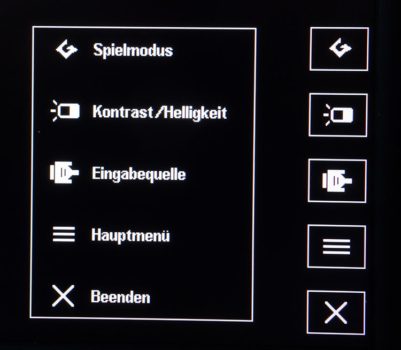
With the convenience of symbols and textual descriptions, there is no need for further explanation as to which key is responsible for which function. The ViewSonic VX1755 thus allows direct access to preset picture modes, contrast and brightness controls, and signal source with a dedicated button, without having to open the OSD. Of course, these options can also be accessed through the monitor’s OSD, but it’s much more convenient this way.
Below the power button is the power indicator. The LED lights up blue when the monitor is on and orange when it is in sleep mode. The operation screen can be turned off in the OSD, but only for operation, since the operation screen always lights orange in idle mode.



Introvert. Beer guru. Communicator. Travel fanatic. Web advocate. Certified alcohol geek. Tv buff. Subtly charming internet aficionado.
