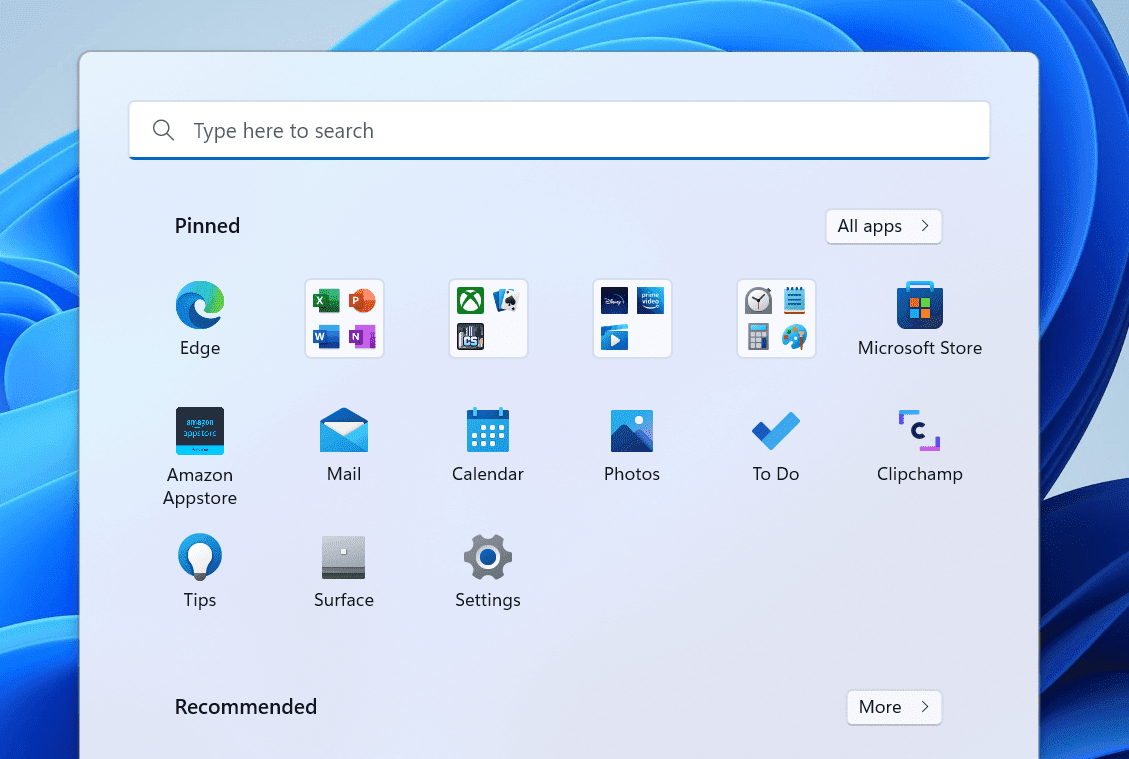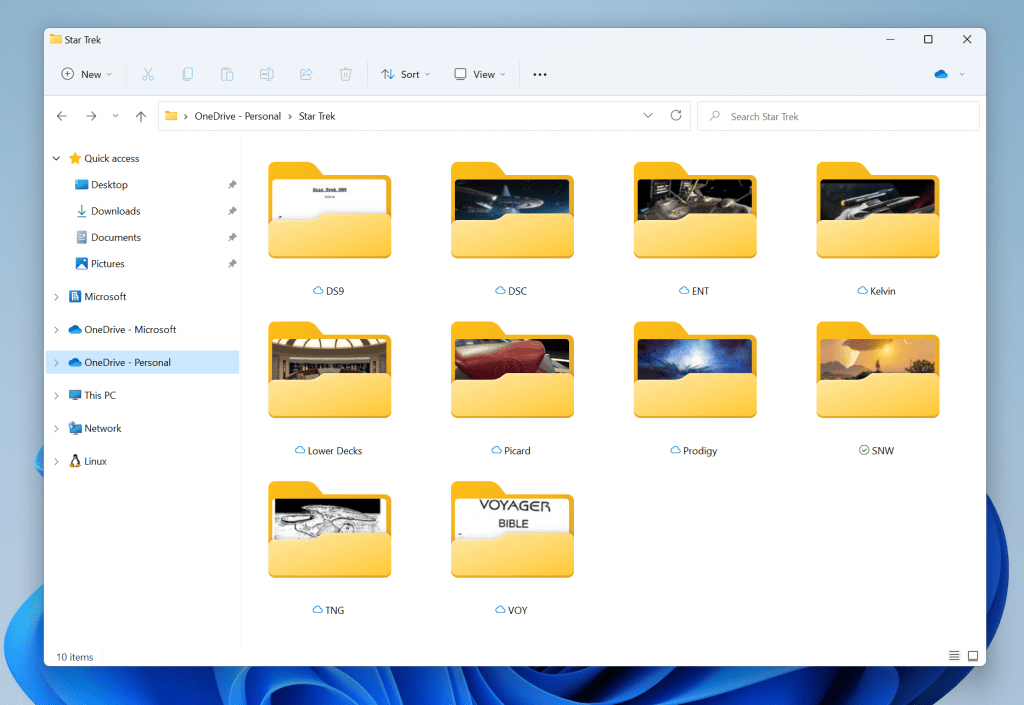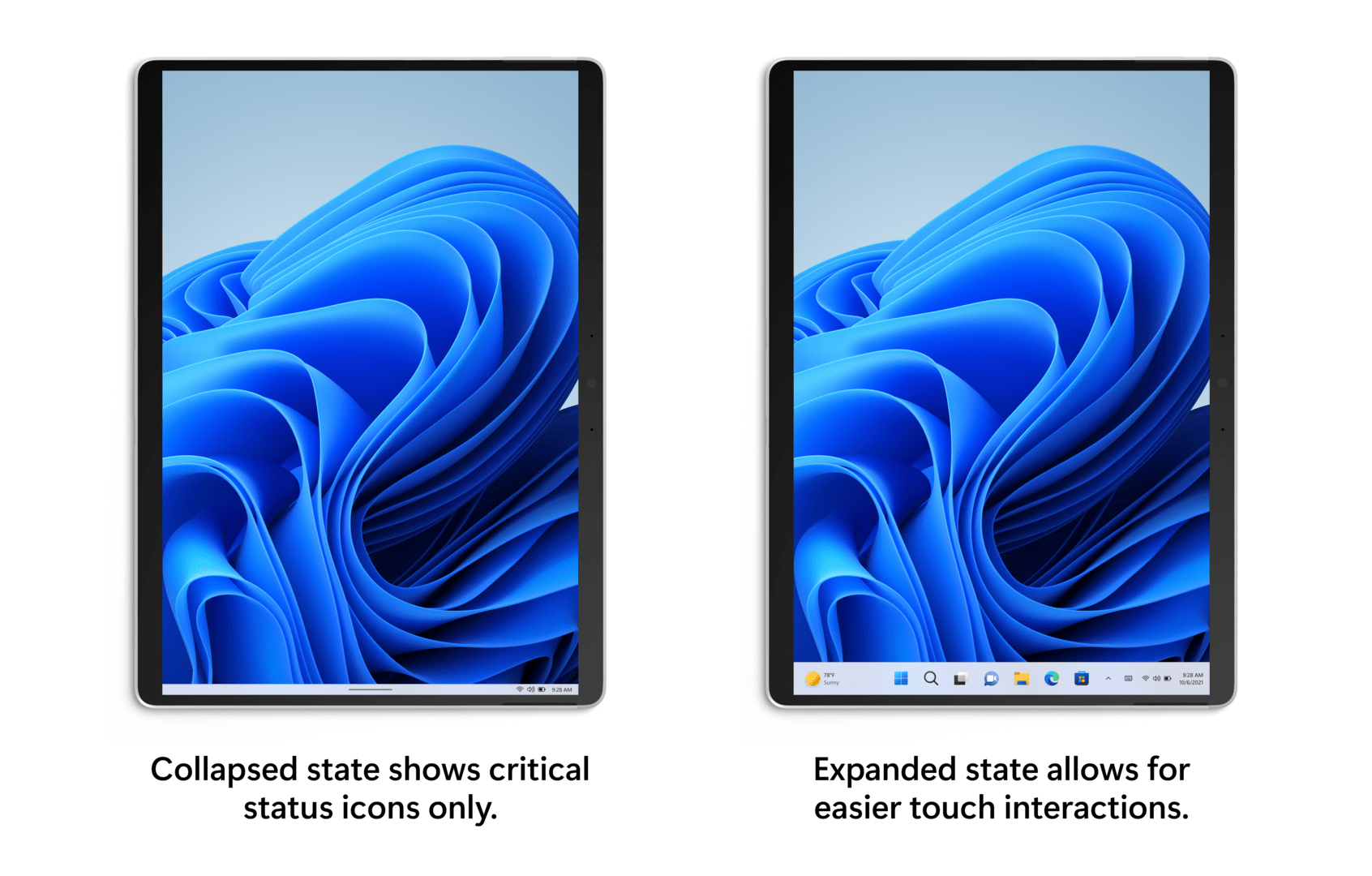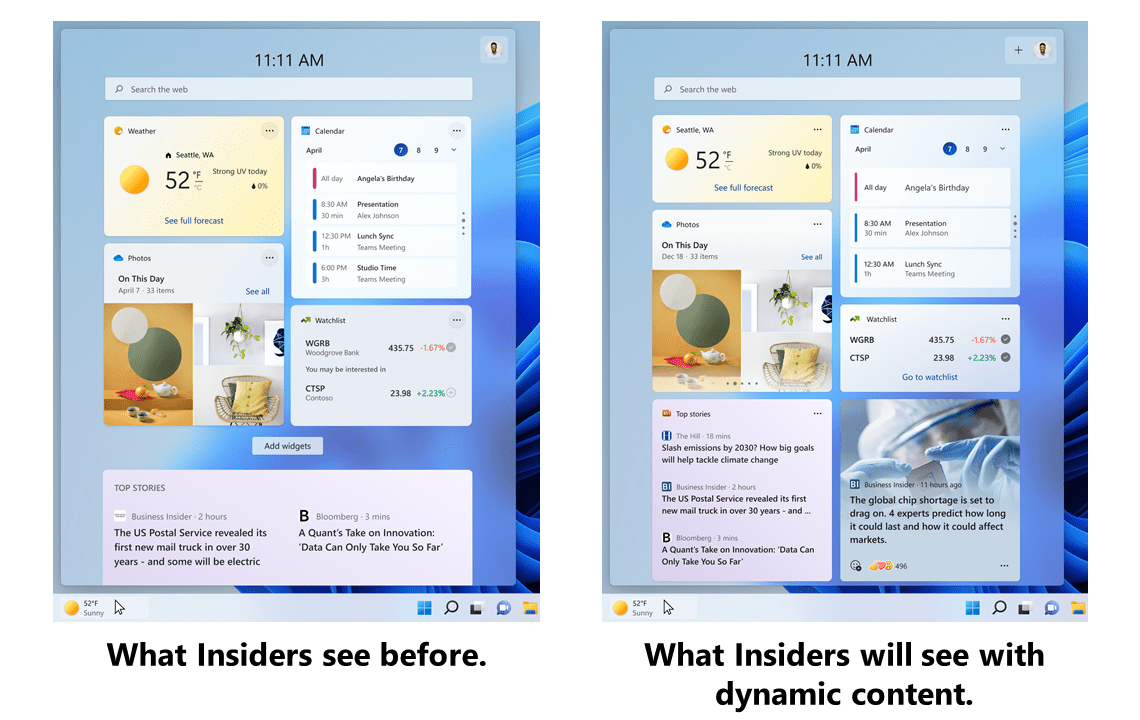The upcoming Windows 11 22H2 (“Sun Valley 2”) feature update, which has already appeared as an official preview on the Release Preview channel for Windows 11 Insiders, is now simply called Windows 11 2022. Since Microsoft has changed to an annual release cycle, the current Windows name change makes a lot of sense.
Windows 11 22H2 = Windows 11 2022
Like the Twitter user known for these types of posts. @xenopanther announced via the short message service that Microsoft is changing the version designation for its now annual feature update releases, which will usher in the new release cycle with feature drops (“Moments”) in the mid-term of anyway. The update, which will start in the next few weeks, will be called Windows 11 2022.
Get Started has been updated to mention “Windows 11 2022 Update” pic.twitter.com/yVNdF0HPId
— Xeno (@XenoPanther) August 22, 2022
After an update to Windows 11 Insider Preview with Build 25182 or 22621, which is already based on the operating system formerly known as Windows 11 22H2, also known as “Sun Valley 2”, the “Getting Started” app reveals the name of the update. feature update and provides the new functions.
The launch is expected to start with a pre-release at the end of this month and run until September or October of this year.
- Official name: Windows 11 2022
- Code name during development: Sun Valley 2
- Most important news:
- Pre-launch: from August 2022
- Release: from mid-September 2022
In addition to the expanded start menu with customizable folders and a configurable recommendations area, the feature update will also overhaul your operating system settings and give folders a preview image again. For the first time, File Explorer has tabs and a new home page, where OneDrive can now also serve as “Home”. There are also some new themes.
Taskbar optimized for tablets and 2-in-1 systems
The new taskbar, or the new taskbar state, as Microsoft calls the feature, should automatically activate whenever the operating system is running on a tablet or the keyboard is removed from a 2-in-1 device. However, according to Microsoft, this optimized taskbar cannot be enabled or forced on a desktop or laptop PC.
Upgrading to Windows 11 21H2 officially requires the following framework conditions, some of which can (still) be avoided with different solutions.
- Windows 10 2004 (“20H1”) or later
- active TPM 2.0 or fTPM 2.0
- Secure Boot Enabled in UEFI
- a compatible processor
However, Microsoft has already announced several times that the requirements when switching to the next highest feature update should be checked more strictly.
- Windows 11 22H2: Microsoft account should also be mandatory for professional users
Workarounds could come to an end with the Fall 2022 Update at the latest, but that’s not quite ready yet.
Insiders are already on their way to Windows 11 2023
Meanwhile, the Windows 11 experts at Dev Channel are already on their way to the Fall 2023 Update, which will therefore be called Windows 11 2023 (“Sun Valley 3”), for which Microsoft plans more innovations next year. .
- Windows 11 23H2: New folders on the desktop group apps by theme
- Windows 11 23H2: Interactive content spreads across the desktop
Microsoft is considering a new release cycle
However, it’s also possible that Windows 11 only receives a major feature update every three years, and in the meantime is packed with new features via feature drops, so-called “Moments.”
More information about the transition to the official Windows 11 22H2 preview is provided in a detailed article on the Microsoft Tech Community.
Microsoft has more details on the current Windows 11 Insider Preview 25179 at Windows Insider Blog summarized.
As always, the Microsoft Flight Center.

Introvert. Beer guru. Communicator. Travel fanatic. Web advocate. Certified alcohol geek. Tv buff. Subtly charming internet aficionado.