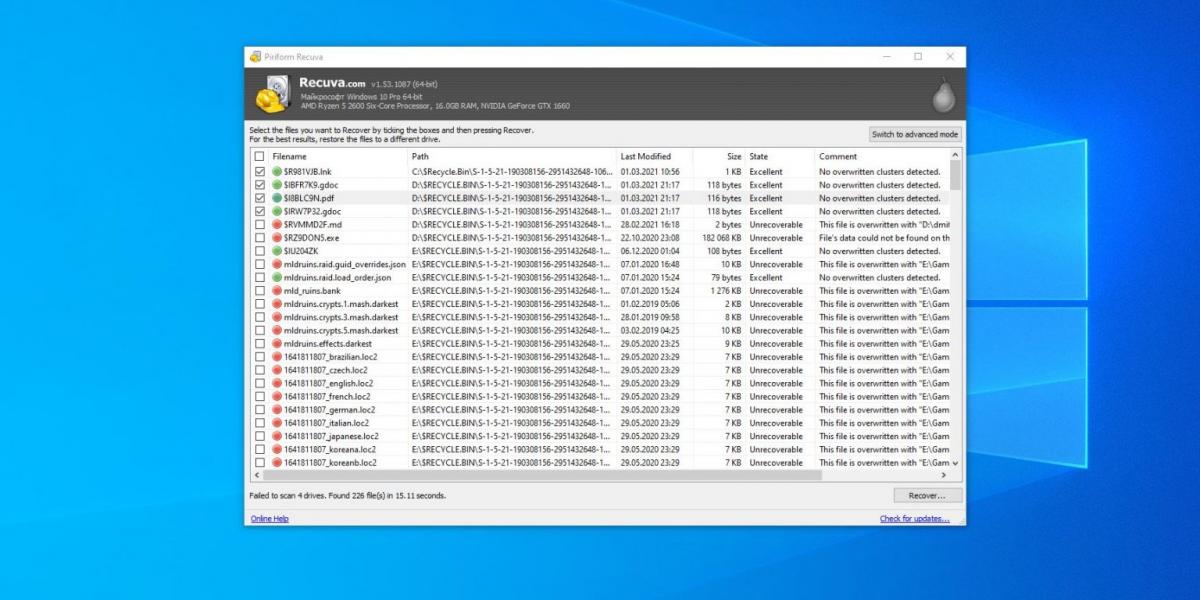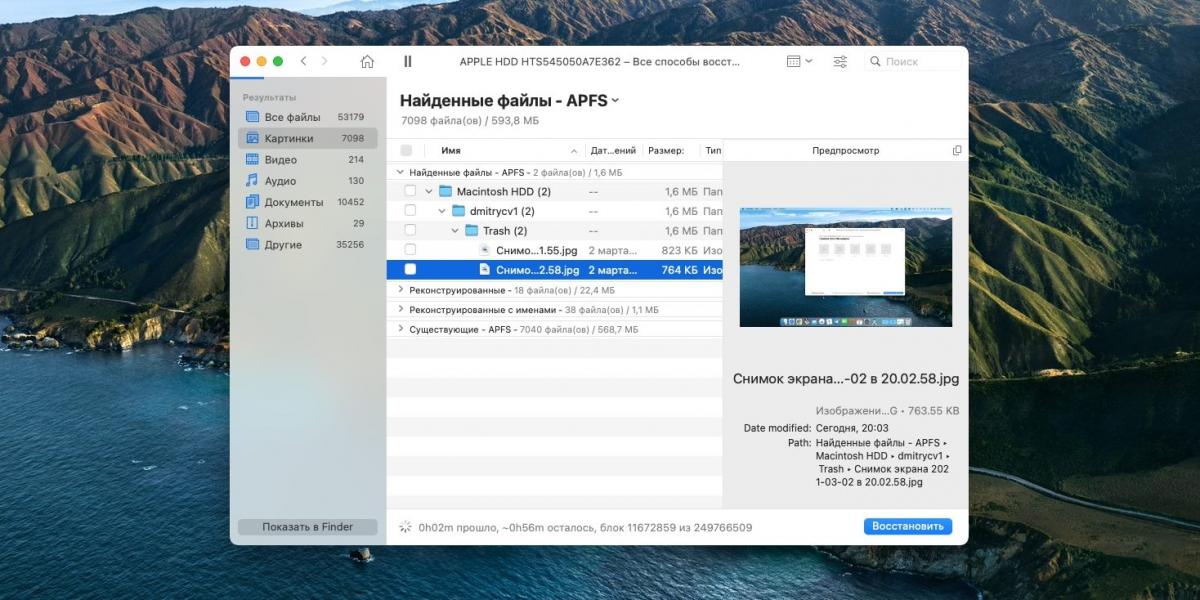If nothing was written on the deleted data, you can easily recover it.
How to Recover Deleted Files on a Computer/Microsoft Photo
Despite OS warning Windows (or any other) that the empty basket will not allow you to return the data, there is still a way to restore the information.
It is important to note that it is only relevant if no new files have been written about the lost files. Following all the steps of the algorithm step by step, you can easily recover your data using a special program. Remo windows file recovery software is one of the best in the market and will help you recover any data you lost.
How to Recover Deleted Files from Recycle Bin in Windows
- The first step is to install special data recovery software. We recommend using the app Recuvawhich is completely free. It is best to download it to another drive as it is important that nothing on the drive is overwritten by the lost files. It is best to use the method with the program installed on a USB flash drive.
- When you start Recuva for the first time, a recovery wizard dialog will appear. The user must click the “Next” button.
- In the next window, you need to fill in the fields with the types of files you want to recover. You can separately select photos, videos, music, text documents, etc. Additionally, you can select the “All Files” option, which allows you to recover all types of files. After a successful selection, click the “Next” button.
- The next window is to choose the location of the files to be restored. To return basket information, you must select the In the Recycle Bin option. This item is suitable in cases where the files were deleted by moving to the “Trash”. Otherwise, you can always select the “I’m not sure” option, and then the program will automatically search the entire drive. Once selected, click the “Next” button.
- If a quick scan doesn’t help, you can select the option for a deeper search. This option will take more time, but it can help recover lost files. To enable this feature, you must select the Enable Deep Scan option before pressing the Start button.
- After some time, Recuva will perform a thorough scan of your drive looking for any missing files that can be recovered. All of them will be displayed in a list where the user can selectively save them to a new location using the “Recover” button.
Screenshot of Life Hacker
How to Recover Deleted Files from Recycle Bin on MacOS
- To restore files on MacOS, you will also need to download an additional utility. As before, it is better to install it on a USB flash drive or other hard drive so as not to overwrite lost files. We recommend using the program disc drill.
- After successful installation, in the program dialog box, select the drive where the lost data was located and click the “Browse data” button.
- The program will start scanning and as a result it will offer the user files that can be recovered.
- Select the files you want to save back and click the “Restore” button. Your data will be restored to the directory of your choice.
Screenshot of Life Hacker
Although the deletion process is usually irreversible, there are still ways to recover lost data. To do this, you should not panic and rush, but strictly follow a special algorithm of actions. It is this approach that will help you return the information you need.
read alsoFor PC and smartphones: 5 free document scanning software
Earlier, we already talked about how to view saved passwords in popular browsers. Search in note browser version you are interested in and use the button sequence next to it.
UNIAN also shared a life hack, how to speed up smartphone charging. This “feature” is available for all phones, from old button models to modern smartphones, phablets, etc.

Introvert. Beer guru. Communicator. Travel fanatic. Web advocate. Certified alcohol geek. Tv buff. Subtly charming internet aficionado.