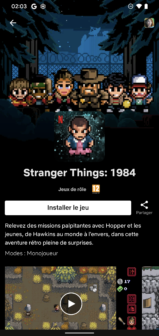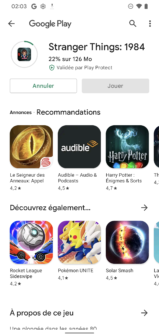One of the events in 2021 in the world of Gaming is, of course, the arrival of the giant Netflix. After Google (in 2019), after Amazon (in 2020), it is the turn of launching the streaming platform, but in a more discreet and modest way.
In fact, Netflix first decides to address to mobile games offering its subscribers the opportunity to discover a selection of titles completely free. The platform promises experiences without in-app purchases that require players to checkout to progress in their game and above all, without additional costs in their subscription.
At the moment, Netflix Games offers 10 titles in its catalog, with some officially licensed games set in the Netflix production universe. Do not hesitate to go to our archive with the list of all games at this address.
Without further ado, here is a simple and effective tutorial to access the games for free and in seconds.
Netflix games: the mobile method

© Netflix
In order to access the Netflix mobile game catalog, you must:
- To have subscribed to a Netflix subscription
- Have an internet connection
- Have a Google Store account
- Own an Android smartphone (as of December 22, 2021, Netflix Games is not yet available on iOS)
If you have all this you can now start your application (image 01) and choose your profile (image 02) to log into your Netflix account.
Once you are on the app’s home screen (image 03), go to the second tab “Games” at the bottom of the screen.
You will be automatically redirected to this screen, with a brief description of the Netflix games, as well as a list of the mobile games in the catalog. A little further down, you can discover all the games on the platform with a video presentation.
- © Presse-citron.net
- © Presse-citron.net
Select a game (here, Stranger Things: 1984). You will automatically be taken to the game page. Click on “Install Game” and you will see a window asking you to “go to Play Store”. Click on the white button.
- © Presse-citron.net
- © Presse-citron.net
Once on the game page in the Play Store, click “download”. The installation of the title will start automatically and the game will be available on the home screen of your smartphone. All you have to do is tap on your new app.

© Presse-citron.net
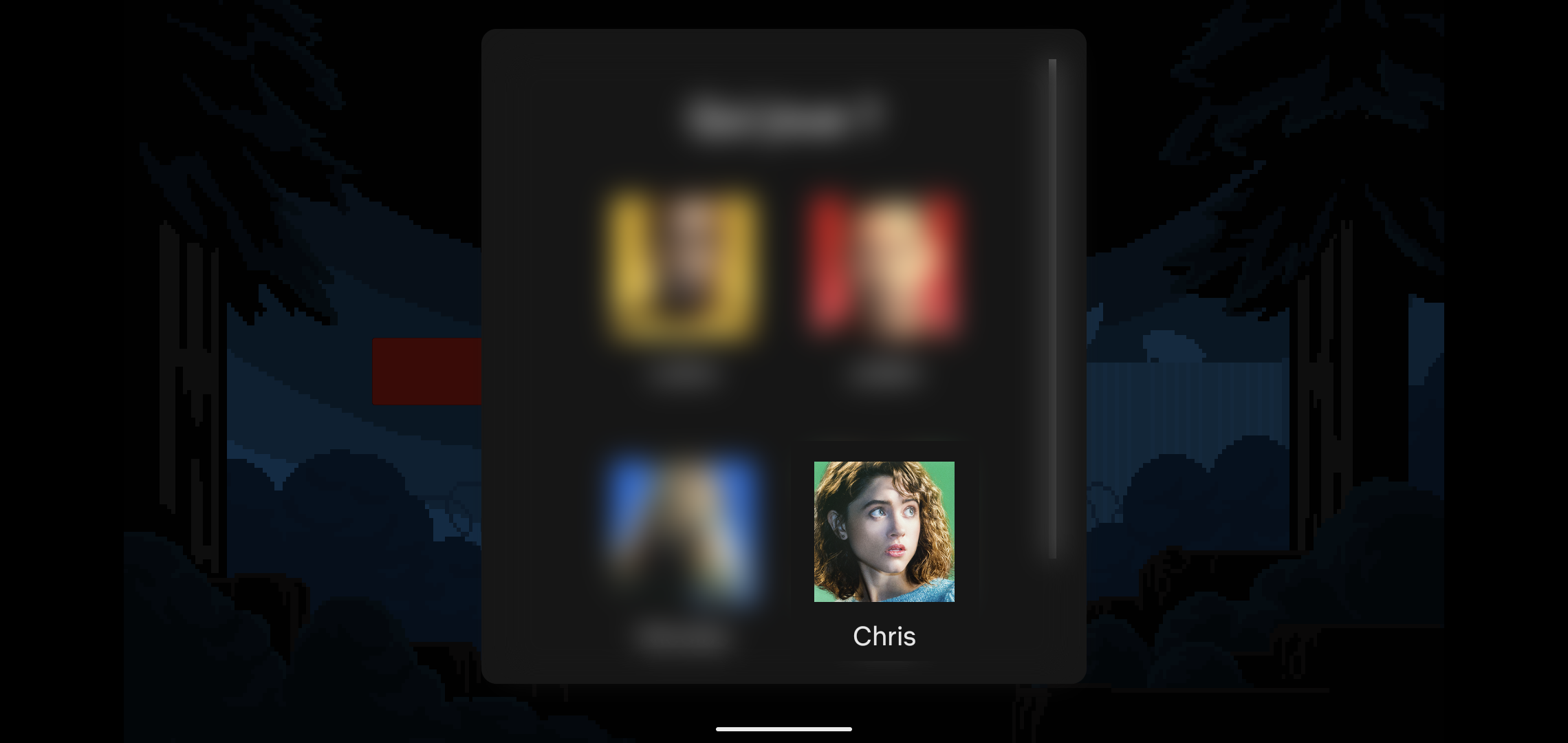
© Presse-citron.net
As with the Netflix app, the streaming platform logo appears, then you are again prompted to choose your profile. Once this is done, the game begins!

© Presse-citron.net
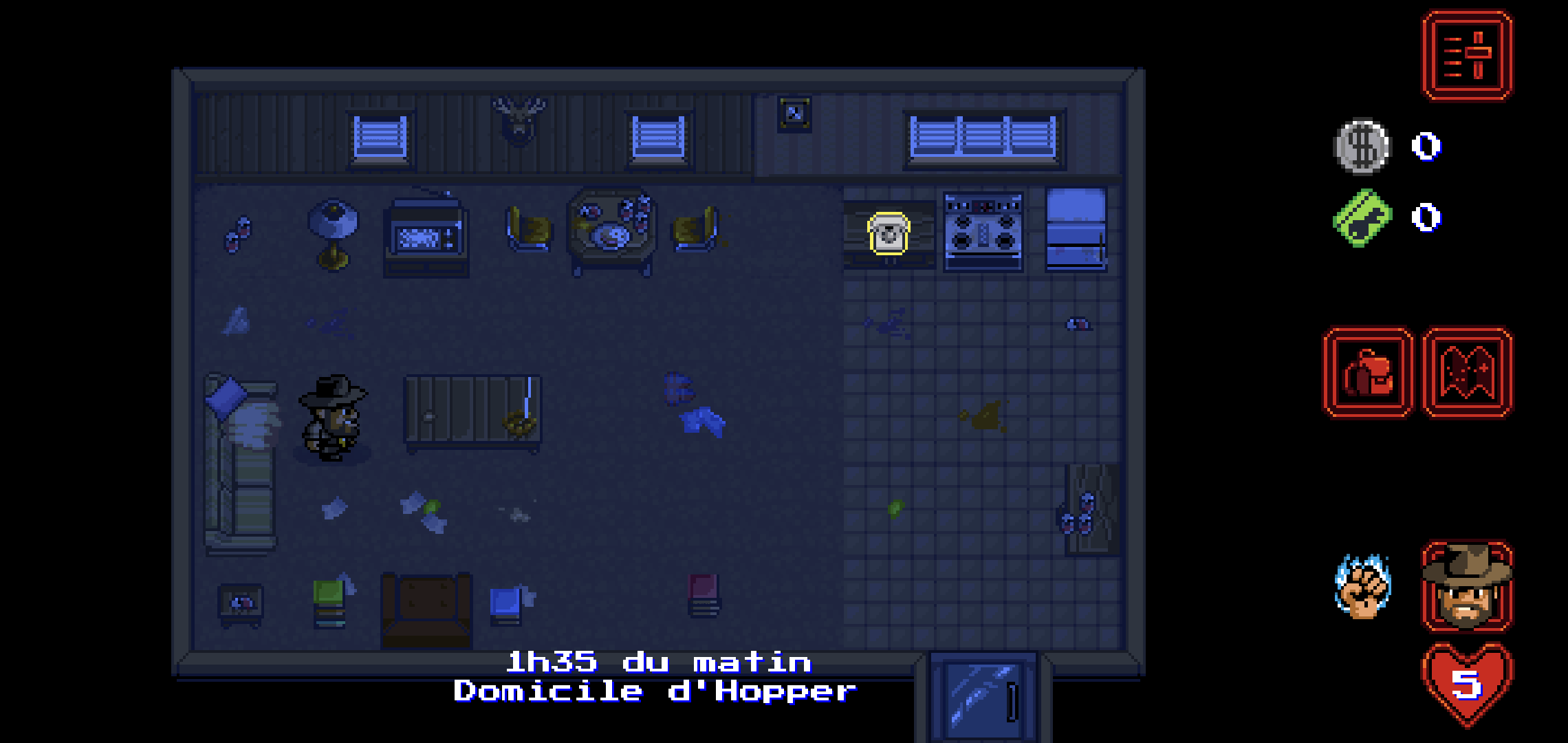
© Presse-citron.net
All that’s left to do is spend hours and hours entertaining yourself wherever you are with current and future games from the Netflix gaming platform!


Introvert. Beer guru. Communicator. Travel fanatic. Web advocate. Certified alcohol geek. Tv buff. Subtly charming internet aficionado.