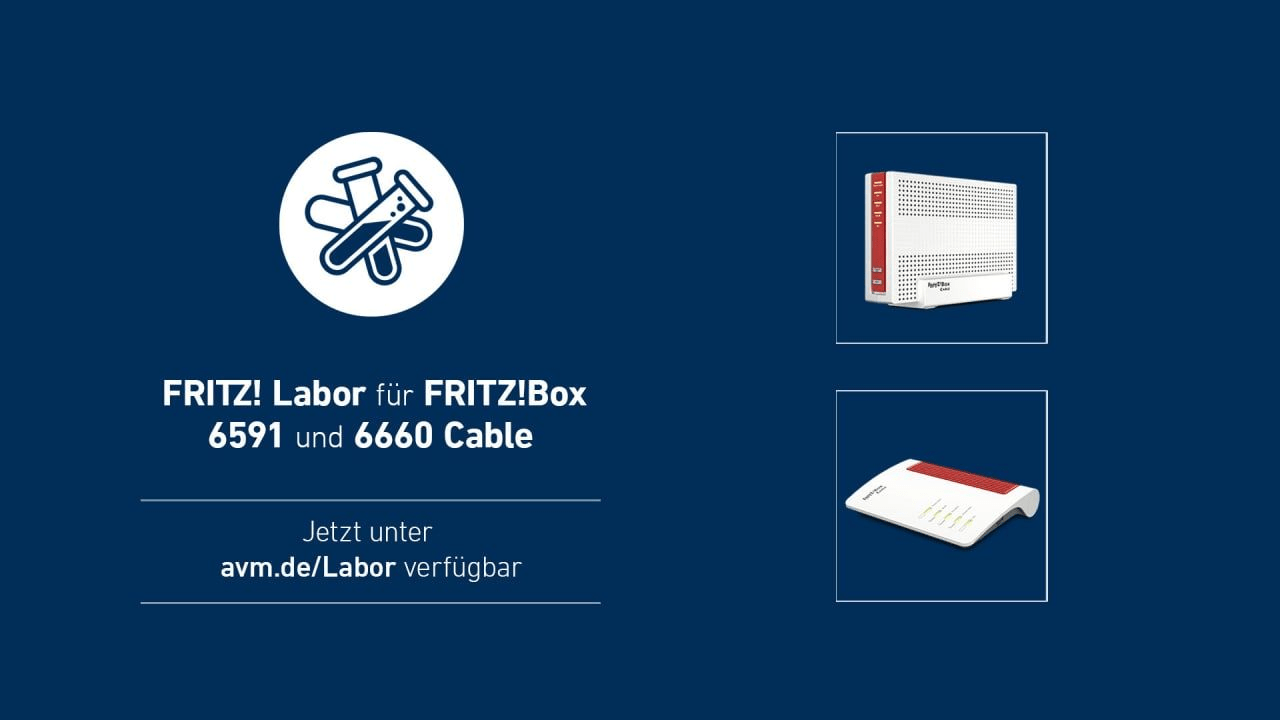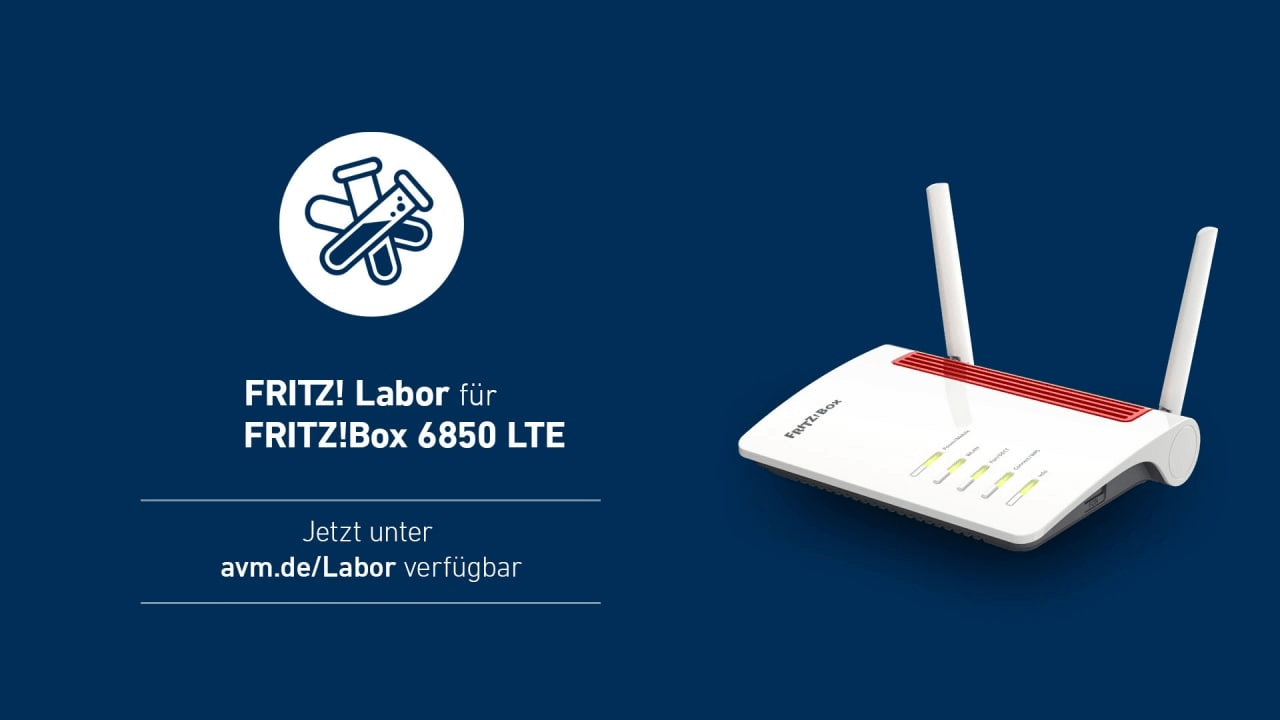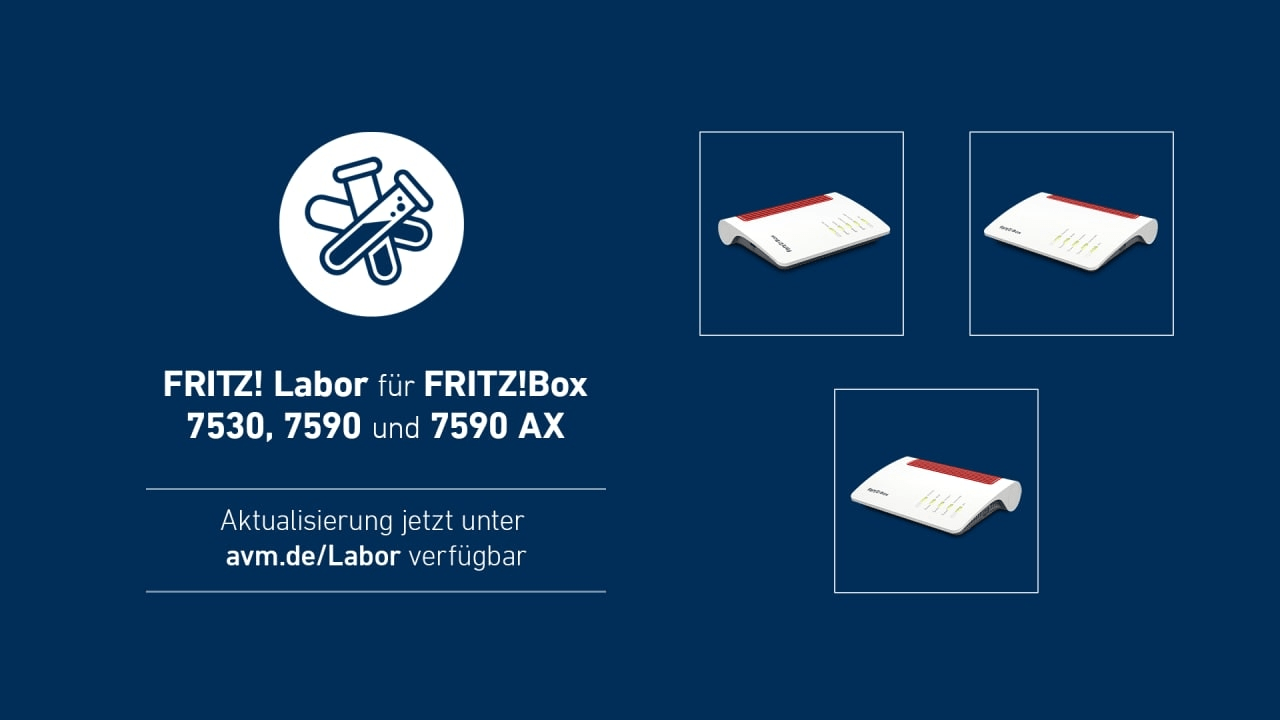AVM has re-released a new lab firmware as a preview of Fritz!OS 7.50 for the DSL, cable and hybrid routers Fritz!Box 7590 AX (test), 7590, 7530, 6591 Cable and 6660 Cable as well as 6850 LTE and now offers a preview of the new operating system with VPN technology for eight models wire guard in.
Fritz!Labor 7.39 as a preview version of Fritz!OS 7.50
After the ADSL/VDSL and cable routers Fritz!Box 7590 AX, 7590 and 7530 or Fritz!Box 6591 Cable and 6660 Cable were already equipped with the current laboratory firmware, known as Fritz!Labor 7.39, a first preview of Fritz !OS 7.50 , the Fritz!Box 6890 LTE Hybrid Cellular Router is now also equipped with the latest preview version of the router’s internal operating system.
Fritz!Box 6660 Cable and 6690 Cable, as well as 6850 LTE, which also received Fritz!OS 7.39 and Fritz!Labor 7.39 in anticipation of the next major release, are also new to the party.
In addition to the latest preview version of Fritz!OS 7.50, which will be released later this year, a first trial version of Fritz!Repeater 2400 is now available.
- Fritz!Repeater 2400 →
v07.39-96114 - Cable Fritz!Box 6690 →
v07.39-96142 - Cable Fritz!Box 6660 →
v07.39-96379 - Cable Fritz!Box 6591 →
v07.39-96380 - Fritz!Box 6890 LTE →
v07.39-96061 - Fritz!Box 6850 LTE →
v07.39-96343 - Fritz!Box 7590AX →
v07.39-96347 - Fritz!Box 7590 →
v07.39-96346 - Fritz!Box 7530 →
v07.39-96345
System images for Fritz!Box 6591, 6660 Cable and 6850 LTS have now been updated to the status of May 5, 2022 and Fritz!Box 7590 AX, 7590, 7530 to the status of May 4, 2022.
The Fritz!OS Overview from the editorial team provides an overview of all current and stable firmware versions for AVM routers.
- Fritz!OS: All current firmware versions at a glance
All nine devices of the Fritz!Box and Fritz!Repeater series are being optimized and bug-fixed in the areas of Internet, WLAN, home network and DECT telephony.
- Internet: improvement No publication of the IPv4 address for MyFRITZ!Net in dual-stack connections with carrier-grade NAT; The address of MyFRITZ! always resolves to the IPv6 address
- Internet: Improved New setup wizard simplifies creating WireGuard connections
- WLAN: Improvement New message in “System / Events” when a new session key has been negotiated (connections according to WPA3/SAE standard)
- WLAN: Fixed Setting the WLAN transmit power for public WLAN guest access is also possible again
- WLAN: Fixed “WLAN / radio channel” page not fully displaying with Safari on MacOS/iOS/iPadOS
- Home Network: Network devices upgrade detail pages have been revised
- Home Network: Fixed incorrect display of parental control settings in VPN user details
- DECT/FRITZ!Fon: still image display for reliable RSS feeds again Improvement Voice volume increased when voice sounds
WireGuard and Mesh in focus
As a highlight of the upcoming Fritz!OS 7.50, AVM is focusing on the free WireGuard VPN service implemented in the Linux kernel, as well as an even better mesh WLAN (test).
Officials provide more details release notes to Fritz! Labor 7.39.
If your own Fritz!Box is equipped with the latest stable Fritz!OS, for the Fritz!Box 6890 LTE it would be Fritz!OS 7.29, for example, you can start installing the current lab version according to the manufacturer’s instructions.
- Read and confirm the notice that is displayed.
- Click “Download” and save the file to your computer.
- Unzip the lab file (*.zip).
- Carry out the update via the FRITZ!Box user interface and select “View: Advanced” in the footer.
- Select “System / Update” from the menu.
- Select the “FRITZ!OS File” tab. Save the configuration of your FRITZ!Box.
- Then enter the name of the lab version and the path in the input field (eg C:\Documents and Settings\Username\Desktop\FRITZ!Box-Labor-xxxx.image).
- Click “Start Update”.
- Follow the instructions on the screen.
A new: Lab versions are always in beta status and have been tested by AVM in standard environments prior to release, but may possibly cause malfunctions.
Fritz!Lab for experienced users
The manufacturer expressly assumes no liability for damage resulting from the use of lab versions and therefore only addresses this to experienced users who have adequate experience in restoring firmware.
It is possible to revert to Fritz!OS at any time
on System → Update → Fritz!OS-Version users can switch back to the official Fritz!OS at any time.
The manufacturer has more information at avm.de/fritz-labor/ summarized. The latest beta versions are also available via Fritz!Apps on the beta testing website Android Y iOS available.

Introvert. Beer guru. Communicator. Travel fanatic. Web advocate. Certified alcohol geek. Tv buff. Subtly charming internet aficionado.