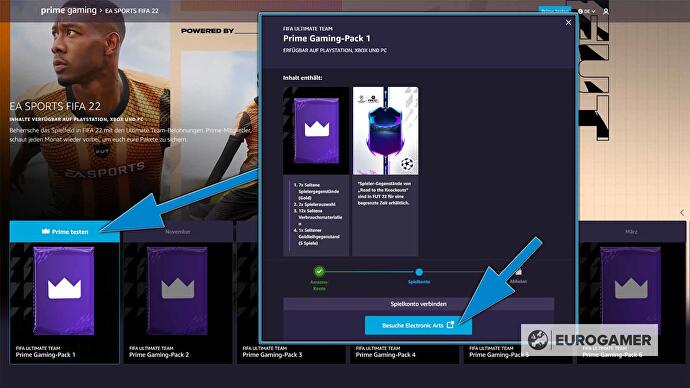The ball has only been around for a short time in FIFA 23 and of course it will be popular again in the 2022/23 season FIFA 23 Prime Game Packs (previously known as “FIFA 23 Twitch Prime Pack”) – One each month for a total of 12 Prime Packs in FIFA 23. The first pack will be available soon and will again feature great rewards like Gold Rare Players, Player Picks, Loan Players. and more they bring with them. If you don’t want to miss out on exclusive Prime Gaming loot, you’ll need an Amazon Prime, Twitch, and EA account and link them. On this page, we show you how you can connect your accounts, how to redeem the packs, and what loot it contains.
FIFA 23: Prime Gaming Pack Contents:
When will FIFA 23 Prime Gaming Pack 1 be released?
The new FIFA 23 Prime Packs usually appear on Mondays of the last 10 to 14 days of the current month. The September Pack for FIFA 22 is still in the works and there is no sign of Prime Gaming Pack 1 coming to FIFA 23 yet, but our current estimate is that it will release around October 24, 2022. We will update this page accordingly when it arrives. the moment.

Since packs don’t expire, you don’t have to worry about losing valuable loot if your turn is delayed. As long as you have an active Amazon Prime account in the respective month, you can still claim your rewards six months or a year later.
FIFA 23 Prime Gaming Loot: all the content of the monthly packs
We only find out in detail what rewards are in the Prime Gaming Packs when the respective packs are released. It is also not known yet if EA Sports will hide more or better content in FIFA 23 packs compared to last season. Either way, there is more or less the same every month. Here are some examples of the content that was available in the last season:
- rare gold players (last one was 5-7 cards)
- Player Pick (1 of 4 gold players with at least 82 OVR or higher)
- Rare consumables (usually 12 items)
- Prime Icon loan player (usually 5-20 games)
These rewards are in the FIFA 22 Prime Gaming Pack September 12.
Advice: Once you have claimed and received a Prime Gaming Pack in FIFA 23, when you open it is entirely up to you. Many FIFA players save their packs for an event where there are big cards, because the players that can be in Prime Packs are always based on the selection available at the time of opening. Ultimately, this means that during events like FIFA 23 Road to the Knockouts, you can draw the corresponding RTTK cards or the current team of the week cards from the Prime Gaming Packs.
dangerNote: You can only get loot from each Prime Gaming Pack once, on the platform you FIRST log in to after connecting your EA Account.
FIFA 23: Link Account – This is how you link Twitch/Amazon to your EA account
To get the coveted Prime Gaming Loot for FIFA 23, it is not enough to have the corresponding accounts (you can find out which ones below), you also have to link them. After all, connecting your Amazon and Twitch accounts to your EA Account (which you also used to register FIFA 23) is pretty easy. You can find out how it all works in the following steps:
- Connect EA Account to Amazon: Visit the official FIFA 23 Prime Gaming site, but it will not be available until the end of October. Current and future FIFA 23 Prime Gaming Packs are shown here. Simply click one of the light blue “Get Now” buttons on a package and a login window will open that will automatically help you link your EA account to Amazon, also known as Twitch, if you haven’t already.
As soon as the official FIFA 23 Prime Gaming site is live, you can connect your accounts here and collect your loot right away. - Connect Amazon to TwitchNote: Since Twitch is owned by Amazon, you can link the two accounts in several places. The fastest and easiest method is the official Twitch EA link. Alternatively, you can also use your accounts on the official first gamepage – log in here, click the account icon in the top right and select “Link Twitch Account” – or on your shrinkage settings in the “Connections” tab.
- If you have successfully linked all your accounts, you can claim your packs on the FIFA 23 Prime Gaming page with one click. If there are no issues, you will receive a confirmation and the information that you can receive your loot the next time you sign up for FIFA 23.
- Now start FIFA 23. Right at the beginning you will get a message telling you that the special bonus pack is waiting for you in the store. Launch FIFA 23 FUT Ultimate Team mode and switch to the “Shop” where you will find your Prime Gaming pack in the “My Packs” tab.
These accounts require you to create an account to receive Prime Gaming Packs
If you want to get the Prime Gaming Packs, you need a total of three different accounts:
- First you need an active one FIFA 23 Ultimate Team account with EAthat you, as a FIFA 23 player, have already created to register.
- The second is a paid subscription. Amazon-Prime necessary. It doesn’t matter if it’s an annual subscription, a monthly subscription, or the 30-day trial, but keep in mind that you only get the loot from the Prime Gaming Pack with an active subscription. Once your subscription expires, you will not be able to claim new packs until you reactivate it (you can keep the packs you have already redeemed after your subscription expires).
- Third and last, you need an account with Twitch.tv.
Didn’t get the loot from the Prime Pack? – What you can do
It may happen that you do not receive a Prime Gaming Pack, which can be due to various reasons. The most common are technical problems on the website, which unfortunately you can not do anything but try again later.
However, if you’ve requested a Prime Pack and received confirmation, but it’s not showing up in FIFA 23, the first thing you need to do is make sure you’ve successfully linked the correct accounts. It’s easy to accidentally connect a different EA account to Twitch than the one you used when you signed up for FIFA 23; for example, if you switched to a new platform with FIFA 23 and created a new account with EA in the process.
If you make this mistake, you can easily link the wrong accounts on your EA account Cancel. If necessary, log in to your account, go to the “Connections” tab and click “Disconnect”. Alternatively, you can also link the accounts via my twitch accounts cancel by selecting “Disconnect account”. You can then repeat the steps above to link the accounts again; just make sure you use the correct account this time, as unlinking is only possible once every 6 months.
By the way, re-linking accounts won’t help you if you’ve already ordered a Prime Gaming Pack for the wrong account. In this case, you can only redeem the reward on the wrong account (so it’s more or less gone).
If you haven’t received your Prime Gaming Pack loot for another reason, you’ll need to go to the Main game support report and/or Request help from EA Sports.
More on FIFA 23:

Introvert. Beer guru. Communicator. Travel fanatic. Web advocate. Certified alcohol geek. Tv buff. Subtly charming internet aficionado.