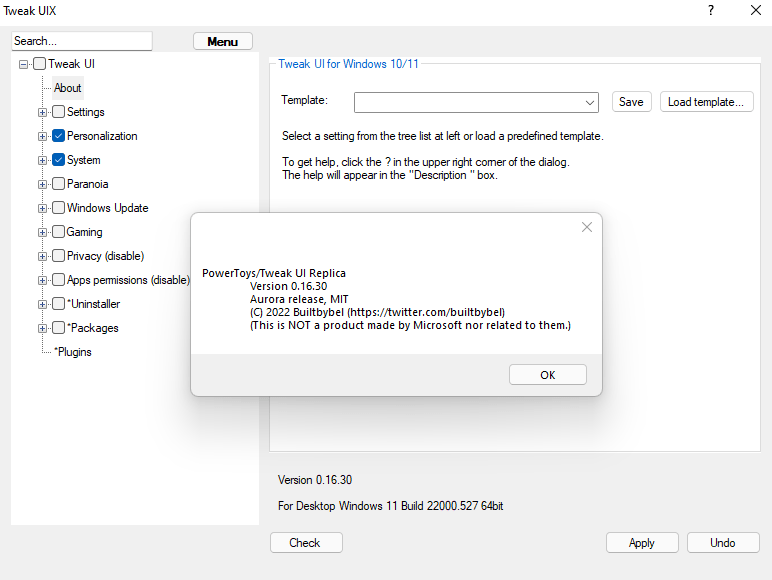This is part of the toolkit first released with Windows 95 Microsoft PowerToys The TweakUI system configuration tool, which was particularly popular in the days of Windows XP, now returns to the desktop as TweakUIX for the Windows 11 and Windows 10 operating systems.
TweakUIX brings TweakUI into modern times
The open source developer Belim aka Builtbybelwho is also responsible for the useful system, implementation and optimization tool ThisIsWin11 TweakUIX adapted and brought back a true classic for Windows 11 and Windows 10. The Little Helper, for example, was provided directly by Microsoft on the Windows 98 SE installation CD and allowed easier access to hidden switches and settings on the deep in the system.
The only large application of 100 kilobytes TweakUIX 0.16.30 (ZIP) It has been ported to Windows 11 and Windows 10 and their latest Insider Preview builds and is meant to be more than just a tribute to the old days.
- The user interface is based on the classic TweakUI application.
- Nothing modern, fluid, Mica and UWP alike here. But it’s not supposed to be.
- The application is supposed to be simple, small in size, modular and understandable for everyone.
- Just head over to the Github page and download the TweakUIX app. It is completely transparent and open source.
TweakUIX 0.16.30 Release Notes
TweakUIX is based on the original TweakUI GUI and deliberately eschews modern UX design approaches such as Fluent Design, the Windows 11 “Mica” transparency effect, or modern UWP app design.
Small and yet extremely powerful
Despite its size of only 100 kilobytes and portable approach, TweakUIX runs like the original without any installation process and can also be run directly from a USB storage medium, for example the system tool offers a total of ten categories and can even be expanded. through plugins.
Today I am releasing this little standalone tool under the name TweakUIX. It is packed with customization features and also options to remove unnecessary fat from Windows or even install software packages.
TweakUIX 0.16.30 Release Notes
Microsoft itself has now also released PowerToys, which ComputerBase reported over 20 years ago, for Windows 11 and 10, but TweakUI is no longer part of the suite.
The open source developer promises that the new edition of the tool will also be maintained in the future and that other minor improvements will be made.
More information about TweakUIX provides the project page on the GitHub development platform. In addition to TweakUIX 0.16.30, ThisIsWin11 has just been released in the new version 1.1.160, which can be downloaded as usual from the ComputerBase download area directly below this post.
downloads
-
4.5 stars
With the PowerToys, Microsoft revived the collection of familiar Windows 95 system tools.
-
3.2 stars
ThisIsWin11 introduces some Windows 11 features, including quick access to settings.

Introvert. Beer guru. Communicator. Travel fanatic. Web advocate. Certified alcohol geek. Tv buff. Subtly charming internet aficionado.