
Ubuntu 21.10 (“Impish Indri”) has reached its EOL (“End of Life”). Therefore, users should switch to the successor Ubuntu 22.04 LTS (“Jammy Jellyfish”), which will be updated and fixed until April 2027. The current LTS version also comes with the free Gnome 42 desktop.
Ubuntu 22.04 LTS brings Gnome 42 and Linux 5.15 LTS
In addition to the new desktop environment, which in turn offers many new applications and an updated ecosystem, as well as the improved implementation of the free display server protocol. Wayland the new Linux 5.15 LTS operating system kernel is also on board. There are also numerous new system tools and subsystems.
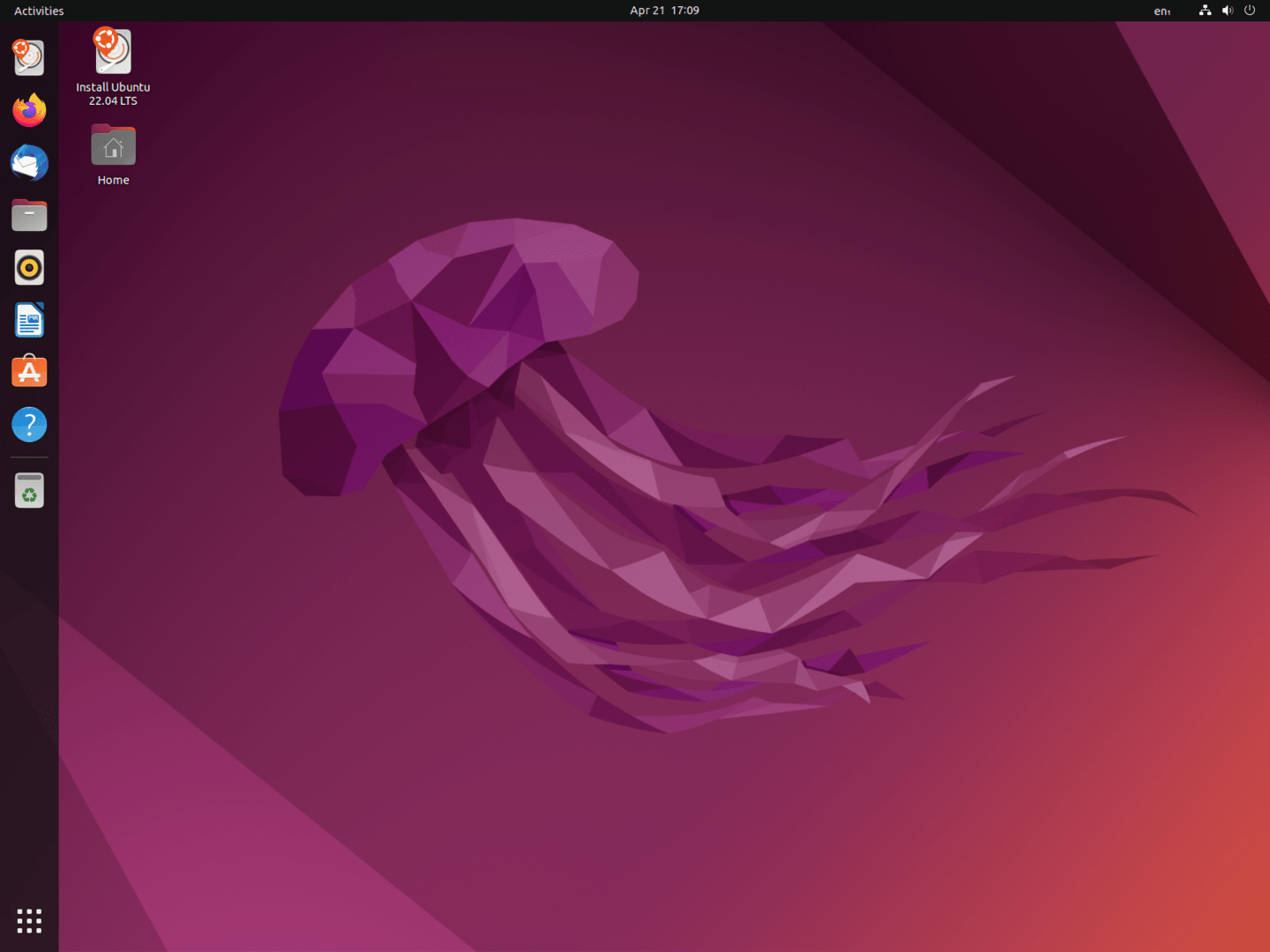
However, as part of a hardware enablement stack update, there will again be an optional HWE kernel, which will likely be based on Linux 5.17. The kernel is said to be compatible with the latest hardware at the time, but it will only be updated for 6 months.
- Linux 5.15LTS*
- Optional: Linux 5.17** as HWE kernel
- MozillaFirefox 102.0.1
- Mozilla Thunderbird 102.0.1
- Libre Office 7.3.5
- 3Dtable 22.1.3
- gnomes 42
- GTK3
*) Support for 5 years **) Support for 6 months
The plan is to use Linux 5.15 for Ubuntu 22.04 LTS, but the OEM and HWE variants will get Linux 5.17 at some point.
Sebastian Bacher, Ubuntu
While users running Ubuntu 22.04 LTS based on Linux 5.15 LTS will receive updates and security updates for five years, users of the optional HWE kernel will be offered the next HWE kernel after 6 months.
GTK 4 apps should stay out
Although Ubuntu 22.04 LTS is supposed to be based on Gnome 42, the operating system will dispense with the new GTK 4 applications and, like Ubuntu 21.10 (“Impish Indri”), will be based on the GTK 3 applications known from Gnome 41. Of course, it is always possible to manually switch to GTK 4 applications.
On the applications front we will be more conservative, avoiding GTK4, at least for the software we install by default.
Sebastian Bacher, Ubuntu
Thanks to new features like ZSwap, which is now also used in the German derivative of Debian Neptune 7 (“Faye”), LZ4 and z3fold, the distribution has also made significant strides in single board computers like the Raspberry Pi 4 with 2 to 4 gigabytes of main memory.
Upgrading from Ubuntu 21.10 to 22.04 LTS
To manually upgrade from Ubuntu 21.10 to Ubuntu 22.04 LTS, users can use the command prompt to enter the command update-manager -c and then click the “Update” button in the following dialog.
Ubuntu 22.04 LTS and all of its official derivatives, the so-called “flavors”, can also be downloaded from the ComputerBase download area directly below this post.
downloads
-

4.7 stars
Kubuntu is a Linux distribution based on Ubuntu with the KDE desktop environment.
- Version 22.04 LTS “Jammy Jellyfish” German
- Version 20.04.4 LTS “Focus Fossa” German
-

4.8 stars
Lubuntu is a minimalistic offshoot of Ubuntu with the LXQt desktop environment.
- Version 22.04 LTS “Jammy Jellyfish” German
- Version 20.04.4 LTS “Focus Fossa” German
-

4.7 stars
Ubuntu is the best known Linux distribution, the focus is on ease of use.
- Version 22.04 LTS “Jammy Jellyfish” German
- Version 20.04.4 LTS “Focus Fossa” German
-

5.0 stars
Ubuntu Budgie is one of the official Ubuntu derivatives with the Budgie desktop environment.
- Version 22.04 LTS “Jammy Jellyfish” German
- Version 20.04.4 LTS “Focus Fossa” German
-

4.7 stars
Ubuntu Kylin is a Linux distribution based on Ubuntu with the UKUI desktop environment.
- Version 22.04 LTS “Jammy Jellyfish”
- Version 20.04.4 LTS “Focus Fossa”
-

5.0 stars
Ubuntu MATE is an official derivative of Ubuntu with the MATE desktop environment.
- Version 22.04 LTS “Jammy Jellyfish” German
- Version 20.04.4 LTS “Focus Fossa” German
-

5.0 stars
Ubuntu Studio is a derivative of Ubuntu that focuses on graphic design and audio and video production.
- Version 22.04 LTS “Jammy Jellyfish” German
- Version 20.04.4 LTS “Focus Fossa” German
-

4.2 stars
Xubuntu is a Linux distribution based on Ubuntu with the Xfce desktop environment.
- Version 22.04 LTS “Jammy Jellyfish” German
- Version 20.04.4 LTS “Focus Fossa” German