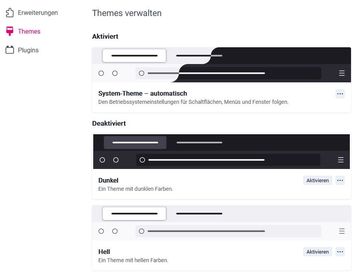The free t-online browser has been completely overhauled: new design, handy features and the familiar user interface. All about the new version.
In line with the relaunch of t-online, the t-online browser was also completely overhauled: as usual, it is based on the fast and secure foundation of the current Mozilla engine, ie it essentially shares all the qualities of Firefox. browser: so much in terms of Our browser doesn’t have to hide from the competition in terms of speed and security.
It was also adapted to the needs of t-online readers: both in terms of design and with many special features that you can only find here. The highlights of the new t-online browser at a glance:
Fresh and modern design
- fresh look: Coinciding with the relaunch of t-online, the browser is now presented in a contemporary form with bright, friendly colors and minimalist controls. The icon has also been adjusted accordingly. In this way, t-online and the browser seem even more of a single piece.
- Email notifications: Store your email provider’s username and password in your browser and you’ll always see immediately when new messages are waiting for you. With one click you will land on the page of your mail provider. No need for complicated settings like Outlook and other programs.
- Main Topics Menu: Even if you’re not currently browsing t-online, you won’t miss any important news. Integrated news ticker with breaking news in the browser toolbar always keeps you up to date. Here, too, one click is enough to get to the relevant article with more information.
- weather t-online with severe weather warnings: You can also find your hometown weather on the toolbar. Severe weather warnings affecting your region will be shown to you immediately.
- WhatsApp and Facebook integration: WhatsApp and Facebook can also be easily kept in view with the new t-online browser. Just start through the menu bar and then pin it as a tab. You will then see all new messages immediately.
- dark mode: Is this all too bright for you? The new t-online browser is also available in dark mode. It is automatically based on the Windows system settings, but can also be configured separately for one of the two screens in the settings.
- t-search online: Looking for an article about your favorite star that you recently read on t-online? Or for tips on setting up your WiFi router? t-online search conveniently parses the t-online news offering for your search queries.
- purchasing partner: Want to do some bargain shopping on the net? Visit our business partners such as Otto, Amazon, Tchibo or Ebay. Everything just a click away.
- Telecommunications services: If you also want to access the Magenta Cloud, the Telekom customer service center or of course the email center, you will find everything already saved in your browser bookmarks.

Introvert. Beer guru. Communicator. Travel fanatic. Web advocate. Certified alcohol geek. Tv buff. Subtly charming internet aficionado.