Introduction
With the EX3210U, BenQ introduces a new pro gameMobiuz series monitor. A 32-inch flat IPS panel with 4K resolution (3840 x 2160 pixels) and 16:9 image format is responsible for the highest image quality, which, according to the manufacturer, covers 98% of the DCI-P3 color space and the Adobe RGB color space to cover 99%.
The BenQ EX3210U enables 4K gaming on DisplayPort with a refresh rate of up to 144 Hz. Current game consoles support two HDMI 2.1 inputs for 4K at 120 Hz. For professional gaming, MPRT (“Video Response Time”) is also offered. moving image”) of 1 ms, FreeSync Premium Pro and Light-Tuner, a function to improve the black level display.
Another special feature of the BenQ EX3210U is HDRi, a specially developed feature that optimizes the HDR display according to the application by automatically adjusting the brightness, contrast and even color of the display. The monitor also supports HDR10 and is DisplayHDR 600 certified.
Built-in speakers, including a subwoofer, should ensure exceptional sound. There are also five preset sound modes to choose from. An AI noise-canceling microphone is also included.
The white case of the BenQ EX3210U is also refreshingly different, which is a special feature with red accents and RGB lighting on the back. An ergonomically flexible base allows for optimal display alignment.
The spec list for the BenQ EX3210U is long and we look forward to an exciting hands-on test.
We connected and tested the monitor on the DisplayPort of an NVIDIA GeForce GTX 1070 Ti. Colorimetric measurements were performed using a spectrophotometer (X-Rite i1Pro) in conjunction with Quato’s iColor software. A colorimeter (X-Rite i1Display Pro) was used to determine the minimum black value. The Sony BDP-S350 Blu-ray player was used as the external playback source, connected via an HDMI cable.
You can find detailed information about the features and specifications in the data sheet of BenQ EX3210U.
scope of delivery
The BenQ EX3210U is delivered in high-quality packaging corresponding to the product. To make transport a little easier, there are recesses for the handles. The packaging measures 95 x 54 x 20 cm (width x height x depth) and the monitor weighs about 14 kg, including accessories and packaging. What’s really nice is that the packaging can be opened, so it’s very easy to remove the screen, stand and accessories.
Inside the box, two large pieces of Styrofoam ensure that the screen is well protected on one side, and on the other that the base and accessories are securely attached thanks to the appropriate cutouts. The monitor and base are additionally protected by a foam bag.

The accessories that the manufacturer included with the BenQ EX3210U include everything you need to get started right away. It consists mainly of a DisplayPort and a certified HDMI 2.1 cable that enables 4K gaming at 120 Hz. Also included in the scope of delivery is a USB 3.0 upstream cable, the external power supply with a long power cable and a guide to quick start. A special feature of the current theme is that the monitor can even be controlled with a remote control, which is also supplied (including a button cell).
optics and mechanics
It rarely happens that a monitor still offers special optical features. The BenQ EX3210U does. In the almost uniform black of most screens, the white box with the red and silver base stands out clearly. The front area of the case is also black, but this contrasting color difference between light and dark makes it stand out. The frame is only about 2mm thick on three sides of the screen, but the used area of the screen is indented by about 5mm. The case frame is approximately 3.4 cm high at the bottom edge of the screen. The back of the case, on the other hand, is completely white and has a slightly rough matte surface. The X is a very casual design element, each end of which can be illuminated with integrated RGB LED strips.
On the frame of the front case, the manufacturer’s letters are located in raised letters in the left corner, and the HDRi button, which offers direct access to HDR picture modes, is located in the right corner.


In the center is the light sensor for automatic backlight adjustment when “BI+” is activated in the OSD, also placed on the front frame of the case. On the back of the case, which remains simple in itself, BenQ has cleverly set the stage for Mobiuz lettering in reflective lettering.


Also, the BenQ EX3210U has RGB LED lighting on the back of the case. The illumination can be turned on and off in the monitor’s OSD. There are nine colors and six lighting effects to choose from. It is convenient that the RGB lighting turns off when the device enters sleep mode.

A good overall package is offered in terms of ergonomics. The only thing missing is the option to rotate the screen vertically (pivot). The height of the BenQ EX3210U can be infinitely adjusted between a minimum of 7.5 cm and a maximum of 17.5 cm.


It is also possible to turn the screen sideways, but the mechanism here is limited and only allows a 15-degree angle to the right and left.


The tilt of the BenQ EX3210U can also be changed, and here too large angles are not possible with 3 degrees forward and 16 degrees back. However, under normal conditions, the flexibility offered should be sufficient.


The BenQ EX3210U stand consists of two parts and must be assembled before using the monitor. No tools required for assembly. The base is first screwed to the connecting piece with a thumb screw. The base is then simply hung on the back of the display housing. A clearly audible click ensures that the mount is properly locked in place.


While the connector to the monitor is white, the V-shaped base is silver and the interior is painted red. The cutout at the base is a simple but effective cable pass-through and ensures a tidy desktop. The opening is large enough to feed larger plugs and multiple cables.
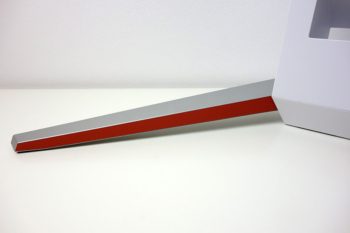

If you still want to use an alternative mounting option, the BenQ EX3210U offers a VESA mount with 100mm hole spacing. It is located under the original support bracket. The necessary mounting screws are already included.



