
The Dell C1422H is a 14-inch, Full HD, IPS panel second portable monitor. It simply connects via USB-C, so there’s no battery or power supply required. Color and contrast perform better than expected in the test.
The Dell C1422H is a 14-inch Full HD 1920×1080 IPS USB-C Portable Monitor. It has no internal battery and is powered by the laptop via the USB-C connection on the go. However, it can also be connected to a power adapter so that it can, in turn, charge a connected laptop. Compared to the AOC 16T2 (test) already tested by ComputerBase, which is 15.6 inches tall, offers a touch screen and houses a battery, the Dell C1422H is 590g but also 400g lighter than the AOC 16T2.
The Dell C1422H is currently commercially available from 255 euros. In addition to the external display, buyers receive a USB-C video cable and a felt bag that the monitor fits into. This case does not have a separate compartment for the cable, but it can be stored together with the screen.
Technical data and experiences
Folding mechanism with USB-C
The Dell C1422H relies on a folding mechanism so that it can be stored when folded. The monitor measures only 32.2 × 1.4 × 20.2 cm. Thanks to the continuous support, the screen can be tilted back between 10 and 90 degrees. Therefore, it can never be set up completely straight or tilted forward. The base, which folds against the screen, houses the ports and buttons. There is a USB-C port on each side, to which a laptop or power supply can be connected for pass-through charging. On the right side of the base is the on/off switch, on the other side is a rocker for brightness control and a ComfortView button, which reduces the amount of blue light at the touch of a button. The device does not have any other buttons or connections and is therefore very easy to use in everyday life. All you have to do is plug it into your laptop via USB-C and select the correct brightness if needed.
If you want, you can also connect a desktop PC to USB-C. In the test, this worked flawlessly with a GeForce RTX 2080, which also supplied the necessary power to the display. However, connecting the monitor to a power source through one USB-C port and supplying a signal from DisplayPort to USB-C with an image through the other USB-C connection failed.
Operating the Dell C1422H without an integrated battery also affects the laptop’s battery life when not receiving external power. Dell states a power consumption of 6 watts for the monitor.


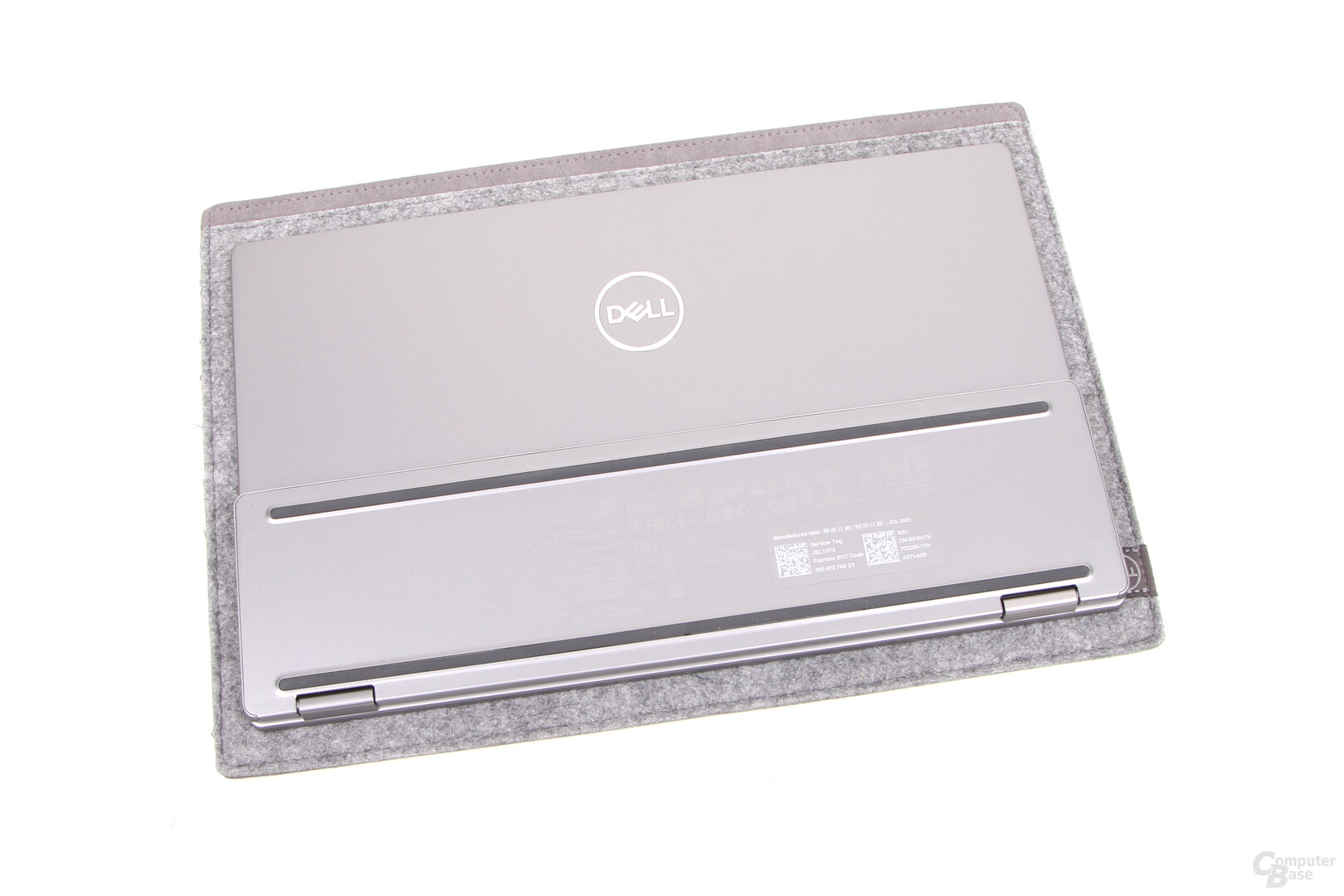
IPS with Full HD and 60 Hz
The IPS screen with 1920 × 1080 pixels offers a fixed refresh rate of 60 Hz and, according to Dell, should have a contrast ratio of 700:1 and a brightness of 300 cd/m². That would make it a bit brighter than the AOC model. Therefore, the pixel density is 157 ppi and is above the 141 ppi of the AOC model. The Dell C1422H offers almost the pixel density of a 27-inch UHD monitor.
Viewing angles are 178 degrees. With 8 bits, the color depth is greater than the 6 bits of the AOC 16T2. Dell specifies the response time as 6 ms gray to gray (GtG), which is less relevant for this type of external monitor. Dell C1422H screen does not flicker.
Dell doesn’t have HDMI or internal speakers like the AOC offers in the 16T2, which is generally trouble-free and makes sense since the connected laptop itself has them. Dell also dispenses with a Vesa mount. The C1422H is stripped down to the essentials, making it lighter and less complicated.
The monitor does not have a real on-screen display. However, brightness adjustment via the side button is accompanied by a corresponding bar graph on the screen.








