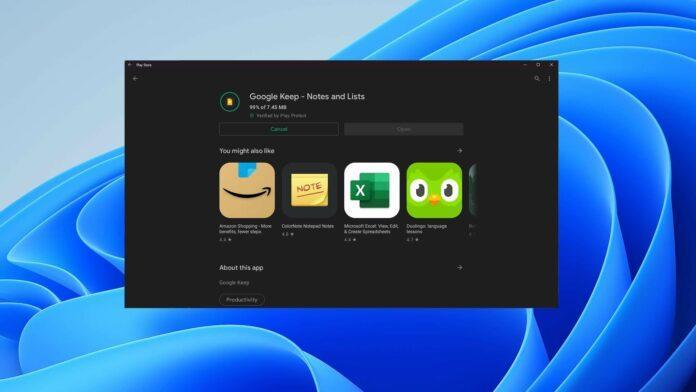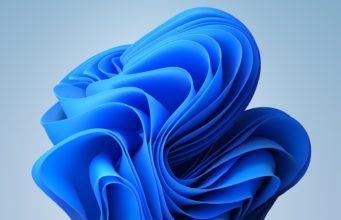Article Source: Qooah.com
The most anticipated feature of the Windows 11 system is the ability to directly install and run Android applications. But since its release, Windows 11 system has not been able to install for a long time.
Recently, Windows 11 released the latest preview version, in this version, Microsoft opened the Windows SubSystem for Android (WSA) sub-module to users. Users can install the Amazon AppStore by updating the preview version. Through the Amazon AppStore, users can directly run 50 applications and games, including Kindle, on Windows 11 system.
If you want to install more applications, you can use the side-loading method, but the current lack of Google Play Services, many applications are not compatible with WSA.
To solve this problem, Windows cracker ADeltaX announced a cracking method to allow you to install a variety of applications, including the Play Store.
On ADeltaX’s GitHub,Have all the documents and instructions necessary for the cracking process.This cracking process is cumbersome and has a certain degree of difficulty, the steps are as follows.
1. Download MSIXBUNDLE (use store rg-adguard to download msixbundle, package id: 9P3395VX91NR)
2. Install WSL2 (Ubuntu or Debian, or any other compatible Linux distribution)
3. Install unzip lzip
4. Download GAPPS PICO from OPENGAPPS (x86_64, 11, PICO)
5. Extract MSIXBUNDLE, msix (your version) to a folder, delete (appxmetADATA, appxblockmap, appxsignature,[content_types])
6. Copy images (system.img, system_ext.img, product.img, vendor.img) to #images
7. Copy the compressed GAPPS PICO package to #GAPPS
8. Edit VARIABLES.sh and configure the ROOT folder
9. 執行 extract_gapps_pico.sh 、 extend_and_mount_images.sh 、 apply.sh 、 unmount_images.sh
10. Copy the image from the #images folder to the msix folder you extracted
11. Open POWERSHELL (not principal) as administrator and run Add-AppxPackage -Register PATH_TO_EXTRACTED_MSIX AppxManifest.xml.
12. Run wsa with gapps
The login aspect also offers a solution, the steps are as follows:
1. Use the su command to open ADB Shell ROOT
2. Copy the (main file) from (miscellaneous folder) to the MSIX file in (Tools folder).
3. Use su in ADB SHELL, enter ADB SHELL, enter su, and then enter setenforce 0 to log in.
To allow users to operate more quickly, ADeltaX promises to rewrite the instructions soon to make the installation process more convenient.
Recommend you more related articles:
Fixing taskbar error after upgrade from Windows 10 to Windows 11
Slow after installing Windows 11? Unleash the power of the seal

Introvert. Beer guru. Communicator. Travel fanatic. Web advocate. Certified alcohol geek. Tv buff. Subtly charming internet aficionado.