
Google’s storage service is known to It is one of the most popular of the public, where you can literally store any document, video, presentation, etc. However, not everything is rosy and the space on this digital hard drive is not infinite either.
Of course, each user has up to 15 GB totally free to use in everything that is associated with their account, including Gmail and Google Drive. An inexpensive $ 2 / month for 100GB plan is available, and while it’s a fair and efficient option, you may not need to pay anything to get more space.
If you are not a believer in this proposal, then we will present 2 different and effective options to achieve this single goal: get more storage space.
Remove leftover Drive
To get started, using a Google Drive link (click here), you can enter a Google page that shows all the files you have in Drive, specifically ordered by size. All you have to do is take a look to see which documents are no longer of interest to you and which consume a good part of your space. To achieve this you must do the following:
– Click on the gear located in the upper right part of the Drive page that we previously shared.
– Select the Configuration option, and then enter Manage apps.
– On any application that has a hidden data note, you will have to click on the right box of Options, and then click on Delete hidden data from the application.
– After you have completed this, you can enter the Drive trash and permanently delete those files. Here you have the link to access that section.
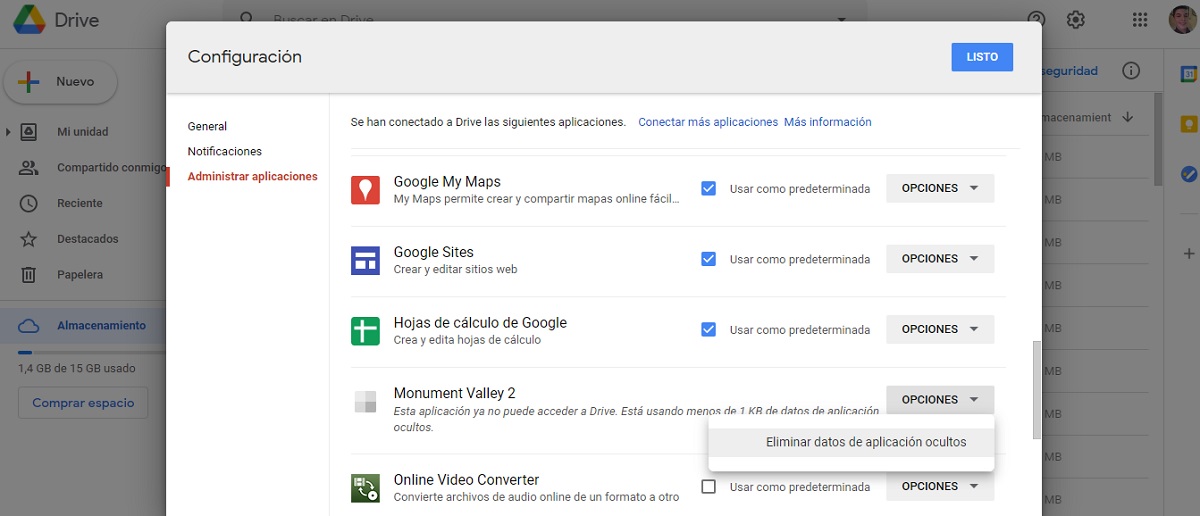
Free up photo storage
This method is based on the fact that if you have been saving your photos in their original sizes, there is an option called High quality, which allows you to free up large amounts of space, converting them to 16 MP compressed images and 1080p videos. The steps to make this change will be seen below:
– Enter the east Google photos link so that you can be redirected to the image configuration page, which is where the quality change will be made.
– Immediately after you log in, you will come across the Size window of the uploaded photos and videos. If the Original option is activated, you will have to change it to High quality, which indicates that it Saves more items with a slightly lower quality.
In this video you have the step by step:
As you can see, they are two simple ways that can give a break for when Google Photos begins to consume space in our account.